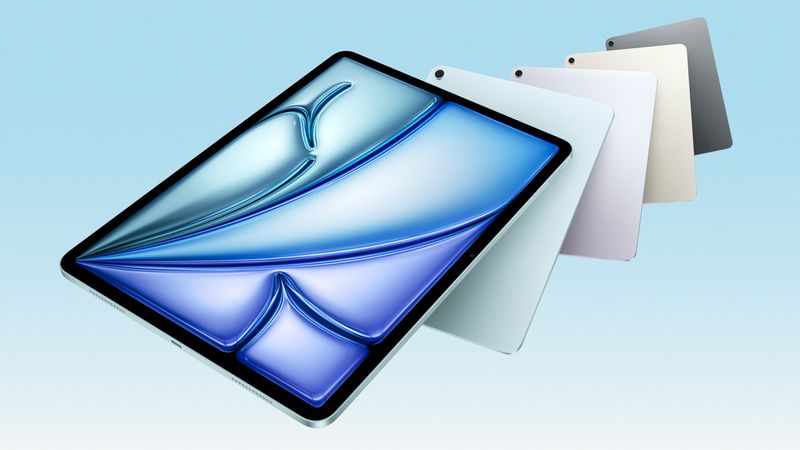Apple is making big moves with its Swift programming language and AI research. Swift, launched in 2014 for building apps on iPhone, iPad, Mac, and other Apple devices, is now set to support Android app development. A new Android Working Group in the Swift open-source project is working to make this happen.
The goal is to let developers use Swift to create Android apps with official tools, without relying on unofficial fixes. This includes improving Swift’s libraries to work better with Android systems and creating smooth workflows for developers.
In the past, using Swift for Android meant dealing with tricky setups and limited support, but this new effort aims to make the process simpler and more reliable. Meanwhile, Apple is also exploring how AI assistants can make safer choices.
A recent study co-authored by Apple tests whether AI can predict the outcomes of actions, like tapping a button in an app, and decide if it’s risky. Unlike earlier research focused on basic app navigation, this study looks at real-world consequences, such as actions that might feel uncomfortable if done without permission.
Participants used real apps to identify risky actions, helping Apple understand how AI can act more responsibly. This work adds to the broader effort to ensure AI aligns with human needs and safety. By expanding Swift to Android and improving AI safety, Apple is helping developers build better apps while making technology safer for everyone.