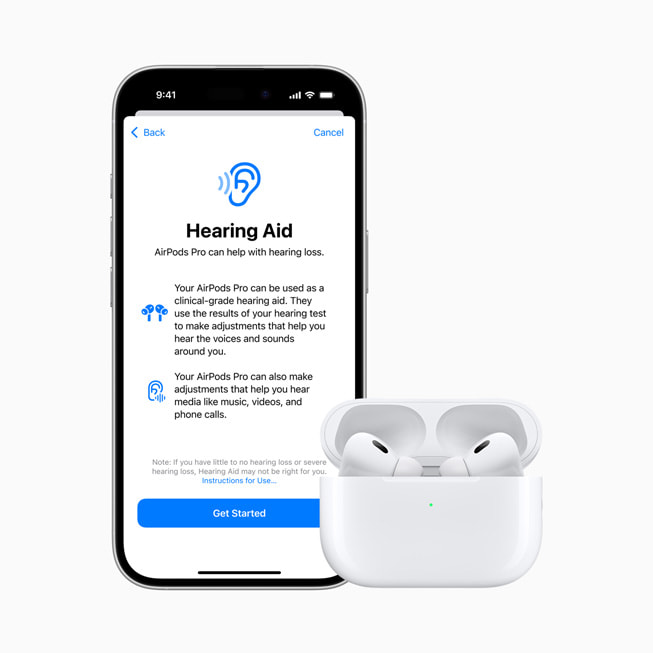The landscape of technology manufacturing is shifting. A significant development in this shift is the near completion of the first US-based facility dedicated to producing A-series chips for Apple devices. This move, hailed as a victory for domestic production, comes alongside new security concerns regarding iPhone vulnerabilities and evolving scam tactics.
The journey towards “Made in America” Apple chips began in 2022, spurred by the US CHIPS Act. This government initiative aims to reduce American reliance on overseas chip production, particularly in China, and to stimulate domestic job creation. The plan involves establishing several TSMC (Taiwan Semiconductor Manufacturing Company) fabrication plants in Arizona, with some production lines specifically allocated for Apple’s processors, initially for older devices.
While initial projections aimed for mass production to commence in 2024, the project faced delays, pushing the timeline into the current year. Further, the production of more advanced 2nm chips has been postponed until 2028. Early concerns arose about the practicality of the initial plant, with worries that the output would need to be shipped back to Taiwan for the crucial “packaging” process, which integrates various circuit boards into a single chip. However, Apple later addressed this by announcing plans for a US-based packaging facility.
The construction of these plants has not been without controversy. TSMC’s hiring practices have drawn criticism, with a significant number of workers being brought in from Taiwan rather than being recruited locally in the US. While the company initially explained this as a temporary measure during the construction phase, the situation persisted, leading to accusations of “anti-American discrimination” and even a lawsuit.
Despite these challenges, a recent report suggests that the first plant is on the verge of commencing mass production. This implies that test production has already been successfully completed, with Apple now in the final stages of verifying the quality of the chips produced in Arizona. The first commercially mass-produced chips are anticipated as early as this quarter, pending the completion of final quality assurance checks. This marks a significant milestone in bringing chip production back to American soil.
Security Vulnerabilities and Evolving Scams: A Double-Edged Sword
While the news of domestic chip production offers a positive outlook, recent discoveries have highlighted potential security vulnerabilities in iPhones. A security researcher, Thomas Roth, identified a vulnerability in the USB-C controller chip present in the iPhone 15 and 16 models. This vulnerability, in theory, could be exploited to compromise an iPhone.
The vulnerability lies within the ACE3 USB-C controller, a chip introduced in 2023, which manages power delivery and acts as a sophisticated microcontroller with access to critical internal systems. Roth’s team demonstrated the ability to gain code execution on the ACE3 chip by carefully measuring electromagnetic signals during the chip’s startup process and using electromagnetic fault injection to bypass firmware validation checks. This could, theoretically, grant an attacker complete control over the device.
However, exploiting this vulnerability is exceptionally complex and requires physical access to the device. Both Apple and Roth himself have concluded that it does not pose a realistic threat to users in real-world scenarios.
A more pressing security concern involves evolving tactics used by scammers exploiting iMessage. Scammers commonly use SMS and iMessage to distribute phishing links and attempt to install malware. To combat this, iPhones automatically disable links in messages received from unknown senders. These links appear as plain text and are not tappable.
However, scammers have devised a workaround. By enticing users to reply to their messages, even with a simple “STOP” command, they can bypass this protection. Replying to the message, even with a single character, signals to the iPhone that the user has interacted with the sender, thus legitimizing the message and re-enabling the links. This means users are tricked into making the links live themselves.
This tactic has become increasingly prevalent, with numerous examples of fraudulent messages impersonating legitimate organizations like USPS or toll road companies. These messages often prompt users to reply with a single character, such as “Y,” to activate the malicious links.
Staying Safe in a Digital World
In light of these evolving threats, users must remain vigilant. The most effective way to protect oneself is to exercise extreme caution with links received in any form of electronic communication. Never click on links in emails, text messages, or other messages unless you are absolutely certain of their legitimacy.
A best practice is to rely on saved bookmarks or manually type URLs into your browser, especially for sensitive websites. If you have any doubts about the authenticity of a message, contact the purported sender directly using known contact information to verify its legitimacy. These simple precautions can significantly reduce the risk of falling victim to scams and compromising your personal information.