Search results for "lock screen"
-

 814Apps
814AppsWhatsApp rolling out a feature to block screenshots of profile photos
To improve the privacy, WhatsApp has removed the option to allow users to save profile photos of others. As per the details,...
-

 633Apps
633AppsOne UI 6.1 integrates lock screen and AOD on Samsung devices
Based on Android 14 the One UI 6.1 software version brings several optimizations and features to elevate the device’s functioning. But at...
-

 465Phones
465PhonesFacing Safe Mode issue on Samsung One UI 6.0 device lock screen? Here’s a solution
No doubt, the One UI 6.0 iteration of Samsung Android custom skin brought several great offerings for Galaxy devices. But in addition,...
-

 885News
885NewsSamsung One UI 6.1 lock screen will support custom clock fonts
With the Galaxy S24 series, Samsung is bringing the One UI 6.1 version alongside several new features. Here’s more about the new...
-
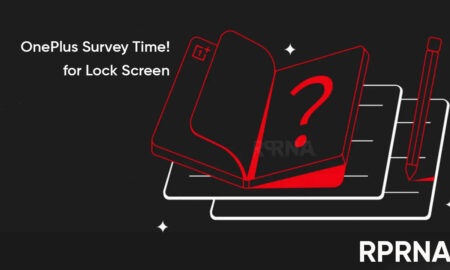
 947News
947NewsSurvey Time! OnePlus wants your opinion on lock screen clock style, is it for OxygenOS 14?
It’s survey time and OnePlus is inviting its smartphone users to pour out their thoughts on the lock screen clock style. It...
-
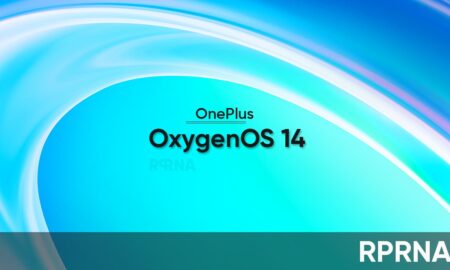
 8.7KNews
8.7KNewsHey OnePlus! It’s high time to bring lock screen customizations with OxygenOS 14
OnePlus has surprisingly secured first place in launching the Android 14-based custom skin on the consumer platform. Meanwhile, the list of new...
-

 869News
869NewsHere’s how to access iOS 17.1 Photo Shuffle lock screen on Apple iPhone
Apple iPhone users have started exploring the iOS 17.1 beta update and its features including the all-new Photo Shuffle lock screen capability....
-

 507News
507NewsApple iOS 17.1 enables you to pick specific album for Photos Shuffle lock screen
Apple iOS 17.1 beta has a variety of hidden enhancements in its bag and one of them is picking a specific album...
-

 475News
475NewsAndroid 14 will let you customize lock screen shortcuts on your Pixel phone
Android 14 will land on the ground with a variety of interesting features and one of them would be the ability to...
-

 410News
410NewsGoogle readying launcher and lock screen updates for ChromeOS
Google is preparing new updates for launcher and lock screen features in ChromeOS. Eventually, the launcher will enable a search control facility...
