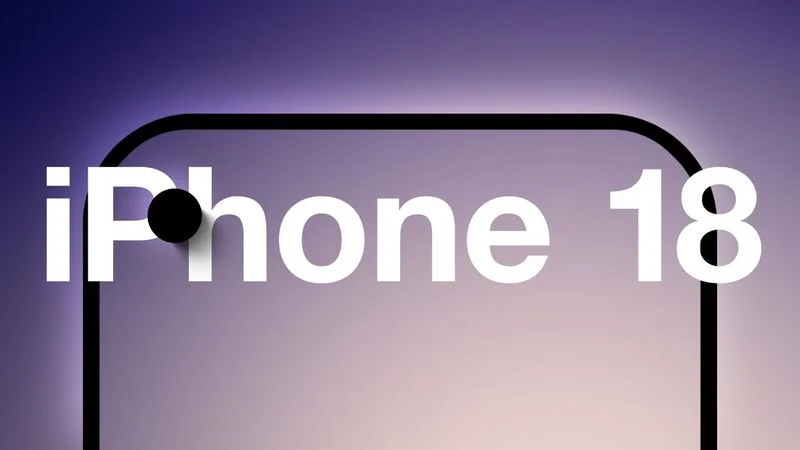Apple is working on big changes for the iPhone 18 Pro’s screen, expected to launch in September 2026. Two trusted sources have shared different ideas about how Apple might improve the display. One rumor suggests the iPhone 18 Pro will have Face ID hidden under the screen, leaving just a small hole for the front camera.
This would make the screen look cleaner, with a tiny Dynamic Island or possibly none at all. Another source, however, thinks the Dynamic Island will stay but get smaller, keeping its familiar look while giving more screen space. Both ideas point to Apple’s goal of creating a nearly all-screen iPhone.
The company has been moving toward this for years, starting with the iPhone X’s notch in 2017 and the Dynamic Island in 2022’s iPhone 14 Pro. A fully edge-to-edge display might not happen until 2027, but the iPhone 18 Pro could be a big step closer. These changes would make the phone look modern and give users more room for apps, videos, and games.
The iPhone 18 Pro is also expected to keep its 6.3-inch and 6.9-inch screen sizes, so it won’t feel bigger in your hand. Fans are excited about a sleeker design, but some worry about losing the Dynamic Island’s unique style. Either way, Apple’s focus on a smoother, more open screen promises an exciting update for iPhone lovers.