Search results for "updates"
-

 408Updates
408UpdatesSamsung updates regional 4G TDD band support on Galaxy Z Fold 5, Flip 5, A54 in Europe
Key Points Samsung releases second April 2024 update for Galaxy Z Fold 5, Galaxy Z Flip 5, and Galaxy A54 in Europe....
-

 631Updates
631UpdatesSamsung updates LTE TDD band support for Galaxy S23 series in Europe
The consumers of the Samsung Galaxy S23 Series are receiving the April 2024 firmware update for the second time, and this updates...
-

 522Updates
522UpdatesSamsung Galaxy S24’s new April 2024 firmware updates LTE TDD band support in Europe
Samsung has recently pushed a new April 2024 firmware for Galaxy S24 devices in Europe, that updates LTE TDD band support. LTE...
-

 859Updates
859UpdatesSamsung Galaxy S20 and Note 20 Series will no longer get monthly updates
Samsung has recently revised its software update policy and with that, the firm has moved its two prominent Galaxy S20 and Note...
-
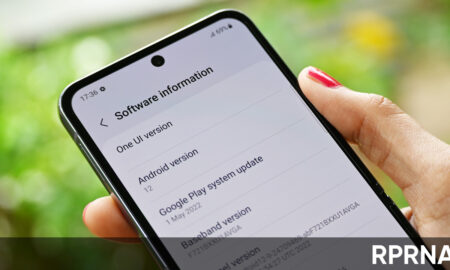
 1.1KNews
1.1KNewsSamsung brings seamless updates to Galaxy phones, A55 joins the elite group
Samsung has avoided Android’s seamless update feature for the last eight years. Samsung Galaxy A55 has become the first Samsung phone to...
-

 812Phones
812PhonesSamsung Galaxy A55 and Galaxy A35 launch with four years of major Android updates and five years of security patches
Samsung has officially unveiled two new mid-range phones, the Galaxy A35 and Galaxy A55, which feature stylish designs, improved security, and improved...
-

 655Updates
655UpdatesApple has big plans to make iOS 18 one of the biggest iOS updates ever
Apple currently serving the offerings of iOS 17.4 beta version to the developer, and on the other side, the firm also has...
-

 4.3KPhones
4.3KPhonesThese Samsung devices will not get new One UI software updates – November 2023
Samsung has already started the November 2023 One UI software update rollout for the Galaxy smartphones. The company also shared the future...
-

 905Electronics
905ElectronicsYou won’t get HyperOS updates if you unlock the bootloader on the Xiaomi phones
Chinese smartphone maker, Xiaomi, has now confirmed that it is blocking bootloader unlocking by default on HyperOS phones. To unlock your HyperOS...
-
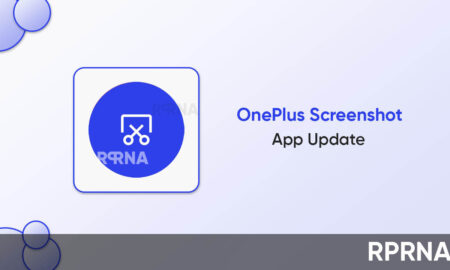
 350Apps
350AppsOnePlus updates Screenshot app, following OxygenOS 14 beta release
OnePlus has recently dropped the OxygenOS 14 beta for several top-end models including the 9th series. As of now, the company is...
