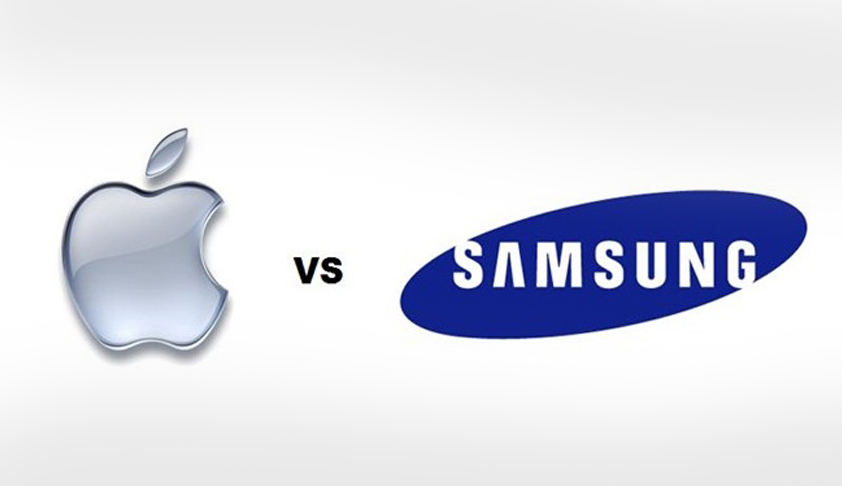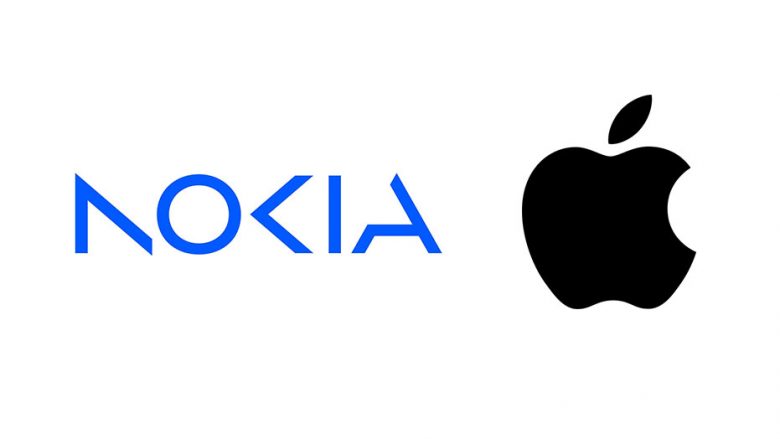The landscape of home automation is rapidly evolving, with major players like Apple and Aqara pushing the boundaries of what’s possible in the connected home. Recent developments suggest a shift towards subscription-based services and increasingly sophisticated control interfaces, promising a more integrated and user-friendly smart home experience.
For years, Apple’s foray into the smart home market has felt somewhat understated. While products like the HomePod and Apple TV 4K have a place in the ecosystem, they haven’t represented a full-fledged commitment to dominating this space. However, this appears to be changing. Rumors and industry trends point towards a renewed focus on home automation, with Apple reportedly developing a range of new products, including a home camera and video doorbell. This expansion raises an important question: what’s driving Apple’s renewed interest in the smart home?
One compelling answer lies in the growing trend of subscription services within the smart home industry. Companies like Amazon’s Ring and Arlo are increasingly relying on recurring revenue streams through subscription models for services like cloud storage and monitoring. This model offers a significant advantage for manufacturers, providing consistent income from devices that typically have long lifecycles. Users tend to purchase smart home devices and keep them in use for extended periods, reducing the potential for repeat hardware sales. Subscriptions, therefore, become a crucial mechanism for generating ongoing revenue.
This subscription model could be a key factor influencing Apple’s decision to expand its smart home offerings. Apple already has a home-related subscription feature in HomeKit Secure Video, accessible through an iCloud+ subscription (which is also part of the Apple One Premier bundle). HomeKit Secure Video allows users to record and view footage from compatible security cameras, with end-to-end encryption and on-device analysis for identifying people, pets, or cars. Crucially, this service currently only works with third-party cameras.
The introduction of Apple’s own home camera and video doorbell presents a significant opportunity. These devices would seamlessly integrate with HomeKit Secure Video, driving subscriptions to iCloud+ and Apple One. By offering its own hardware, Apple can more effectively promote HomeKit Secure Video and further incentivize users to subscribe.
This strategy aligns with Apple’s broader approach of building a cohesive ecosystem of hardware, software, and services, creating a more compelling and sticky user experience. While increased subscription revenue isn’t the sole motivator for Apple’s smart home expansion, it undoubtedly plays a significant role, potentially tipping the scales in favor of developing these new devices. This strategy also opens up opportunities for future home-focused services that can be integrated into the Apple One bundle, further enhancing its value proposition.
While Apple focuses on integrating services and hardware, other companies are innovating on the user interface side. Aqara, a prominent player in the smart home arena, recently unveiled a range of new products at a major technology show, showcasing a commitment to user-friendly and intuitive control.
Among these announcements, a standout product was the Panel Hub S1 Plus, a premium in-wall touchscreen control panel. This device acts as a central hub for managing various smart home functions, replacing a traditional light switch while offering advanced control over lighting, cameras, door locks, thermostats, and more.
The Panel Hub S1 Plus boasts a large touchscreen interface, dual-band Wi-Fi, and the ability to trigger scenes and routines, providing a seamless and intuitive way to interact with the connected home. It also functions as a Zigbee hub and Matter bridge, demonstrating Aqara’s commitment to interoperability.
Aqara also introduced a new range of products, including in-wall control panels, next-generation smart switches, and sensors. These products are designed to enhance user experience and interoperability within the smart home ecosystem. The company is focusing on creating intuitive interfaces and expanding its support for various communication protocols, including Thread and Matter.
The developments from both Apple and Aqara highlight key trends shaping the future of home automation. Apple’s focus on subscription services demonstrates a strategic shift towards recurring revenue streams and deeper ecosystem integration. Aqara’s innovations in user interface design emphasize the importance of intuitive and accessible control. These trends, combined with advancements in interoperability and connectivity, paint a picture of a future where the smart home is not only more connected but also more user-friendly and integrated into our daily lives.
Source/Via