OnePlus OxygenOS 12.1 comes with a bunch of new features and improvements, one of them being Canvas 2.0 [AOD]. The new Always-On Display feature comes with the latest OxygenOS interface. It can frame the sketch you draw on the lock screen wallpaper and display it even when the screen is asleep.
“JOIN US ON TELEGRAM”
On the other hand, users have the option to customize the function accordingly. Now the implementation of images has become much easier than before. Meanwhile, you can finely adjust the pattern and layout with the help of various size options and support for image scaling.
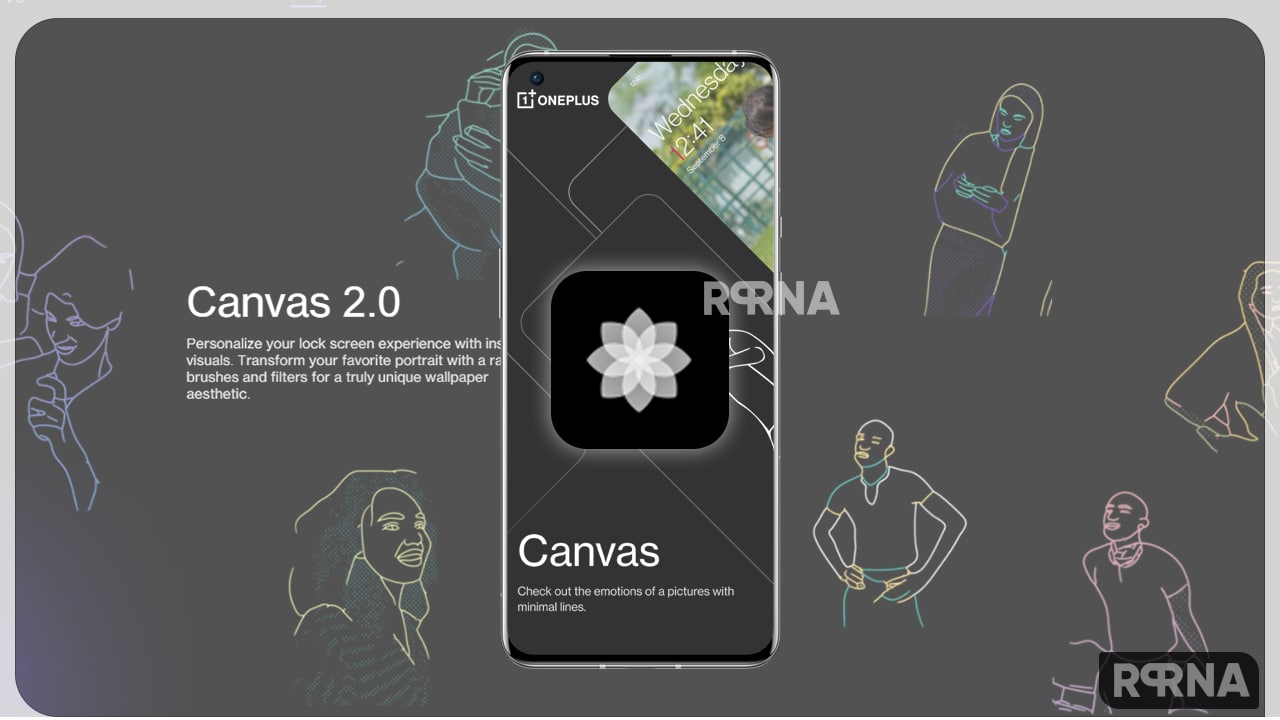
Download Latest OnePlus AOD App -V3.0.14
[Update: July 11, 2022]
Recently, the company started releasing a new update for the OnePlus Always On Display (AOD) app that comes with version number V3.0.14. With the latest AOD update, the Chinese tech giant has come up with regular fixes for OnePlus device users. This latest update fixes common issues to enhance stability and usability. This is an early rollout, so it may take some time or days to reach all eligible OnePlus device users.
[Update: June 23, 2022]
Recently, OnePlus has rolled out a new version of OnePlus Canvas AOD. This update adds a new Canvas AOD’s algorithm and the user experience will be improved anytime an update is released. In addition, this update will provide better application stability and performance for the users.
What’s new
- Now Canvas AOD’s algorithm and user experience will be improved anytime an update is released.
Note: Only available on devices with Canvas AOD.
OnePlus AOD App Features:
- Personalize Your Ambient Display.
- New Notifications and Horizon Light.
- Always-on, Scheduled, or Somatic Gesture.
Users need the latest OxygenOS 11 or 12 system to allow the new feature to work. Unable to find the new feature? Simply navigate to the Settings menu > Tap on the Personalization section > and select Canvas.
Note:
- We recommend users install/update apps through official platforms like Google Play Store.
- Install the App file at your own risk.
- APK credits – APKMirror.com













