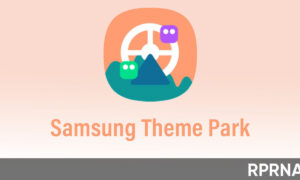OnePlus Community app gives you access to OnePlus news, forums, and social features. A community app is a communication tool designed to allow you to build your own community and interact with community members.
It’s similar to other social networks, but with the community app, there are no algorithms or distractions – it’s all about messaging the people you want to talk with. OnePlus introduce the revamped OnePlus Community App Platform.
“JOIN ONEPLUS ON TELEGRAM”
The new application is loaded with features and a completely redesigned user interface. New content creation formats like Moment make it easy to share photos and short text, ensuring your post gets the attention it deserves. With rich content creation tools help you make your content uniquely yours.
Download Latest OnePlus Community App
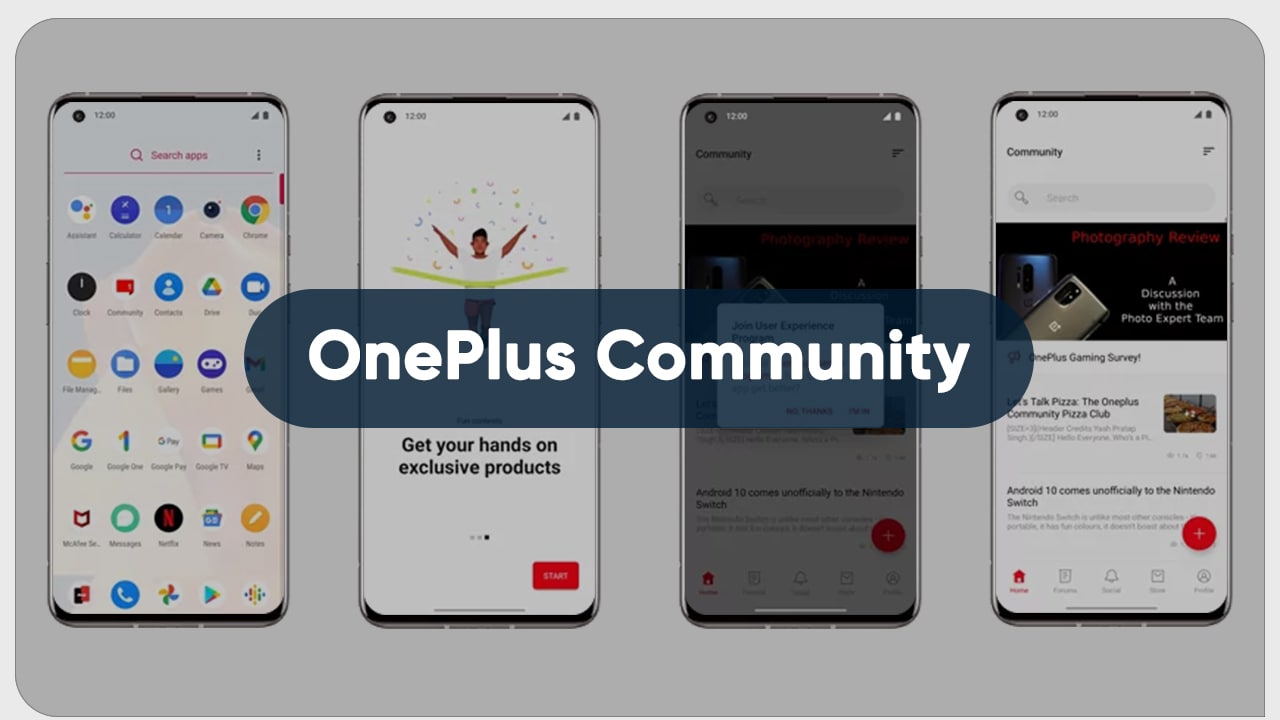
Download OnePlus Community App
Update: July 13, 2022
Recently, the company has started releasing a new update for its useful application, the OnePlus Community App. This latest app is compatible with the Android 08 or later version of the Operating System.
It arrives with an upgrade build version number v4.0.3. These new upgrades come with general bug fixes and performance improvements. And the new upgrades increased the overall user experience. OnePlus users can download and install this latest application on their device, this app has been released Globally.
What’s new
- Fixed some known bugs.
About OnePlus Community
- Get Social! Join circles to interact with users with similar interests. Can’t find the circle you’re looking for? Apply now to make one yourself!
- Send messages, receive likes and stay in one place with your notifications.
- Participate and earn RedCoins to redeem in-store products and accessories.
- Share your photos and memes with the world.
- Find answers to FAQs, participate in AMAs and get informed from within OnePlus!
Note:
- We recommend users install/update apps through official platforms like Google Play Store.
- Install the App file at your own risk.