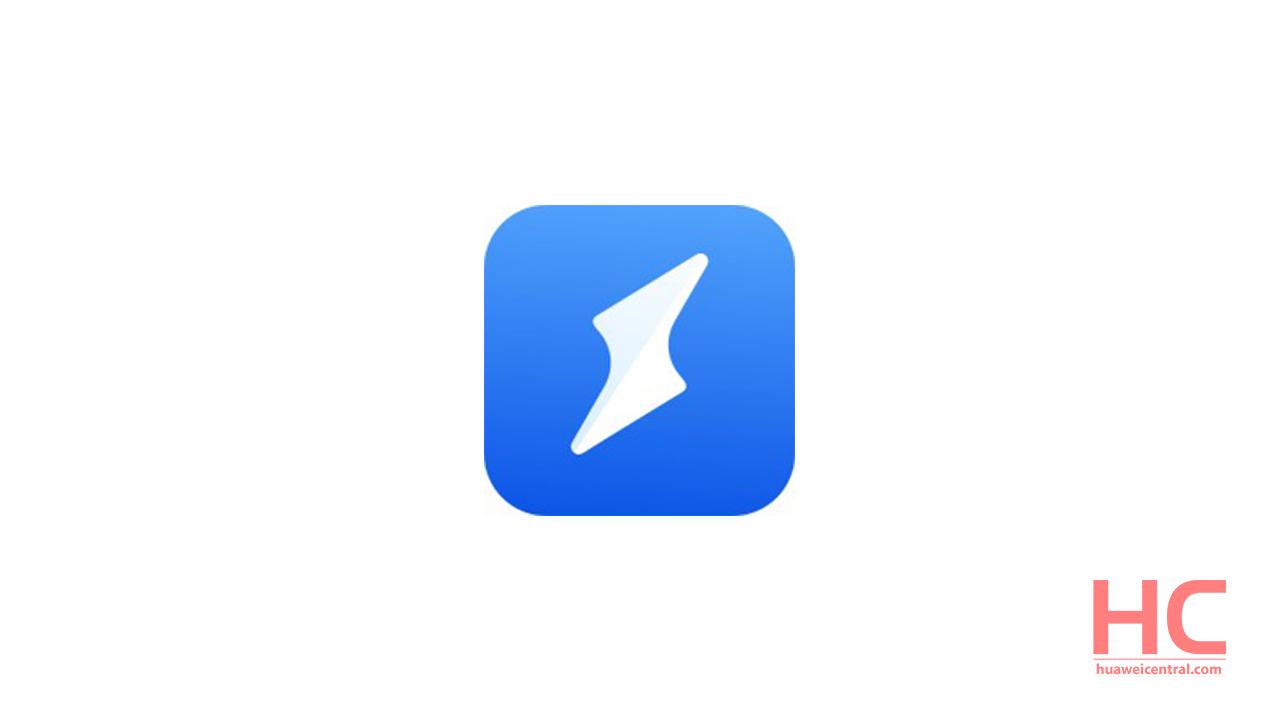Huawei Quick App Center lets you use and manage Quick apps, which can do almost everything regular apps can do but don’t need to be installed, don’t use much space, and update automatically.
You can even create individual shortcuts for them on the home screen so you can access them with a single touch. Quick apps will also be accessible via AI Search (HiSearch) and Huawei Assistant soon.
READ MORE: Here’s the list of eligible Huawei and Honor devices that will get EMUI 11 and Magic UI 4.0
Join our Huawei channel on Telegram:
LATEST CHANGES:
- Optimized the function of promoting users to add quick apps to the home screen.
- Enhanced app security and compatibility.
*If you’ve something to share, send us on [email protected].
Check the latest version below:
- Download Quick App Center 11.4.1.300 (September 23, 2021)
- Download Quick App Center 11.4.1.212 (August 22, 2021)
- Download Quick App Center 3.2.2.301 (May 23, 2021)
- Download Quick App Center 3.1.2.311 (February 6, 2021)
- Download Quick App Center 2.6.2.300 (August 21, 2020)
- Download Quick App Center 2.6.1.300 (August 5, 2020)
- Download Quick App Center 2.5.2.310
- Download Quick App Center 2.5.2.200
- Download Quick App Center 2.2.0.304
- Download Quick App Center 2.2.0.203
HOW TO USE QUICK APPS:
- To use quick apps users need to install the Quick App Center app via AppGallery or from above.
- Users can go to AppGallery > Manager > Quick App manager > Quick App Center to search for, access, and manage quick apps. Quick App Center can be added to the home screen.
- After adding quick apps to the home screen, users can open them directly by touching the app icons.