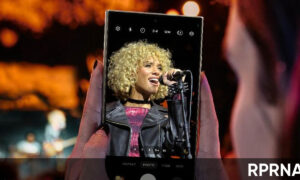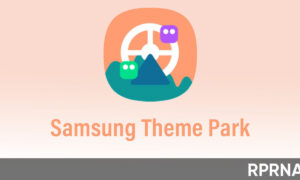Xbox One is growing every day, just like on PC, now it offers cross-play support and even mods for some games. Some selected for the game, you can also use a mouse and keyboard instead of the traditional Xbox controller, which gives you more precision, so you can make your favorite one, easily, without spending hundreds (or thousands)of dollars playing on a PC.
Keyboard and mouse customizations like Razer Towers, and even development specifically for the Xbox One, but at least all players have discovered more that they can get the benefits of abandoning the gamepad. Other keyboards, but can also be used.
This is all supported by that mouse and keyboard game on Xbox. A number of names are used not only by mouse and keyboard but also by Razer Chroma integration to improve lighting and color for viewing. Some names are listed on Razer’s official website and repeated separately by the developers, and they have been given.
Join us on Telegram
The list of supported games is constantly expanding, and games are usually played an additional once.
Current games
-
- ARKL Survival Evolved
- Assassin’s Creed Valhalla
- ATLAS
- Bomber Crew
- Razer Chroma integration
- Bridge Constructor: The Walking Dead
- Bright Memory
- Call of Duty: Black Ops Cold War
- Call of Duty: Modern Warfare
- Call of Duty: Warzone
- Cities: Skylines
- DayZ
- Razer Chroma integration
- Deep Rock Galactic
- Razer Chroma integration
- Destroy All Humans!
- DIRT 5
- Doom 64
- Five Nights at Freddy’s
- Five Nights at Freddy’s 2
- Five Nights at Freddy’s 3
- Five Nights at Freddy’s 4
- Fortnite
- Gears 5
- Gears Tactics
- Halo: The Master Chief Collection
- Heavy Metal Machines
- House Flipper
- Hyperdot
- Immortals Fenyx Rising
- Metro Exodus
- Minecraft
- Razer Chroma integration
- Paladins
- Phantasy Star Online 2
- Roblox
- The Sims 4
- Razer Chroma integration
- Sea of Thieves
- SMITE
- Sniper Elite V2 Remastered
- State of Decay 2
- Strange Brigade
- Razer Chroma integration
- Surviving Mars
- Tokyo Warfare Turbo
- The Medium
- They Are Billions
- Tokyo Warfare Turbo
- Untitled Goose Game (Keyboard Only)
- Warframe
- Warhammer: Vermintide 2
- Razer Chroma integration
- War Thunder
- World of Tanks
- X-Morph: Defense
- Razer Chroma integration
- Zombie Army 4: Dead War

Games that eventually will support keyboard and mouse
- Children of Morta
- Razer Chroma integration
- Minion Masters
- Moonlighter
- Razer Chroma integration
- Vigor
- Razer Chroma integration
- Warface
- Wargroove
- Razer Chroma integration
Razer previously listed several other games on its official list before later removing them — these could be coming in the future. Those games are Gears Tactics, Sea of Thieves, and Surviving Mars, the last two of which support keyboard and mouse control in general. Each game is also available as a PC game, therefore implementing mouse and keyboard support would allow for less disparity between the two platforms.
Razer’s list also does not state if an Xbox game currently has supported or if it will be getting support. When games are updated to add mouse and keyboard support, they are typically announced via Xbox Wire. Check back in when new software updates are released for the latest information.
You can play with a mouse and USB keyboard if your game supports it. First, plug the mouse and keyboard into the USB cable ports on the Xbox One. Next, go to the Settings menu and select Kinect & Devices, at which point you’ll have options for swapping button mapping and configuration the pointer speed of your mouse.
It should also be noted that both a wireless mouse and a wireless keyboard are compatible with the Xbox One.
Your gaming keyboard should work immediately after plugging it into the USB port on your Xbox One, as well, with certain gamepad functions automatically mapped to keys. The keyboard commands are pretty straightforward and easy to adjust to, like using Enter as the A button and the arrow keys substituting for the directional keys on a typical game controller.

What about using an adapter?
Adapters do exist to bridge support for all Xbox One games, like the IOGear Kaliber Gaming KeyMander 2. You can play all games on an Xbox console using these adapters, as long as they are compatible with your keyboard and mouse, but there’s a catch or two you may not like. The quality can deteriorate if you’re using adapters, leading to delays in gameplay. If you’re playing a first-person shooter game, using an adapter can interfere with your shooting accuracy.
Using an adapter for your keyboard and mouse may give you an unfair advantage over regular game control players, many console game manufacturers have realized. Consequently, some console games prohibit the use of adapters, while some restrict the use of mice and keyboards altogether to maintain a fair playing field for all users. Before you play a popular game that involves opponents or teamwork, test and see if you can use adapters or if the game does not support them.