Google keeps rolling out new features to improve its applications and user experience in all aspects. In this segment, last September, Gmail introduced a new way to show search results on Android when you entered into label and folder view.
Last week, Google has widely rolled out this feature for Gmail (Android) with version 2022.05.01. Notably, these search filters also appear on the web version but can’t be available in the iOS app at the moment. However, they are really useful, and seems that Gmail is eager and wants to help you to find the email.
JOIN US ON TELEGRAM
When you enter a label or default folder in Gmail for Android you can see the carousel just below the search bar with different parameters for the label or folder itself, sender, recipient, attachments, read status, and date. You can also hide filers from the top-right.
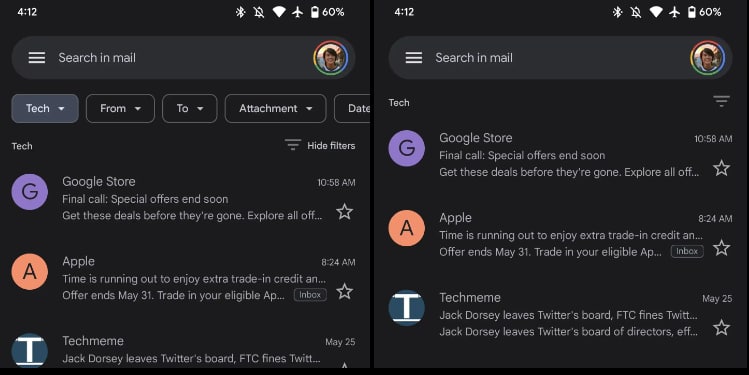
But, this setting is not permanent when you switch to another label or folder it reappears. However, the carousel makes your email finding much easier in Gmail for Android. However, the Gmail web version has previously gained search filters with the use of the Chips paradigm for the Material You design language.
At the moment, the carousel appears when viewing labels or folders. But, it is not confirmed that when it will be available outside of the search UI.














