Apple Cash update alongside iOS 15.5 features now enable direct transaction from the Wallet. Now the users can request or send money from the Apple Cash card directly through the Wallet. The American firm draws the users’ attention to the release notes that offer a handful of new traits and optimizations for the respective feature.
JOIN US ON TELEGRAM
How to use Apple Cash directly?
For using the Apple Cash new features arrived with iOS 15.5 update, follow the given instructions:
- Open the Wallet application
- Tap on the Apple Cash card to view it
- Tap on the function (Request or Send) that you want to perform
- Add the recipient information
- Enter the cash amount where required
- Follow the on-screen instructions
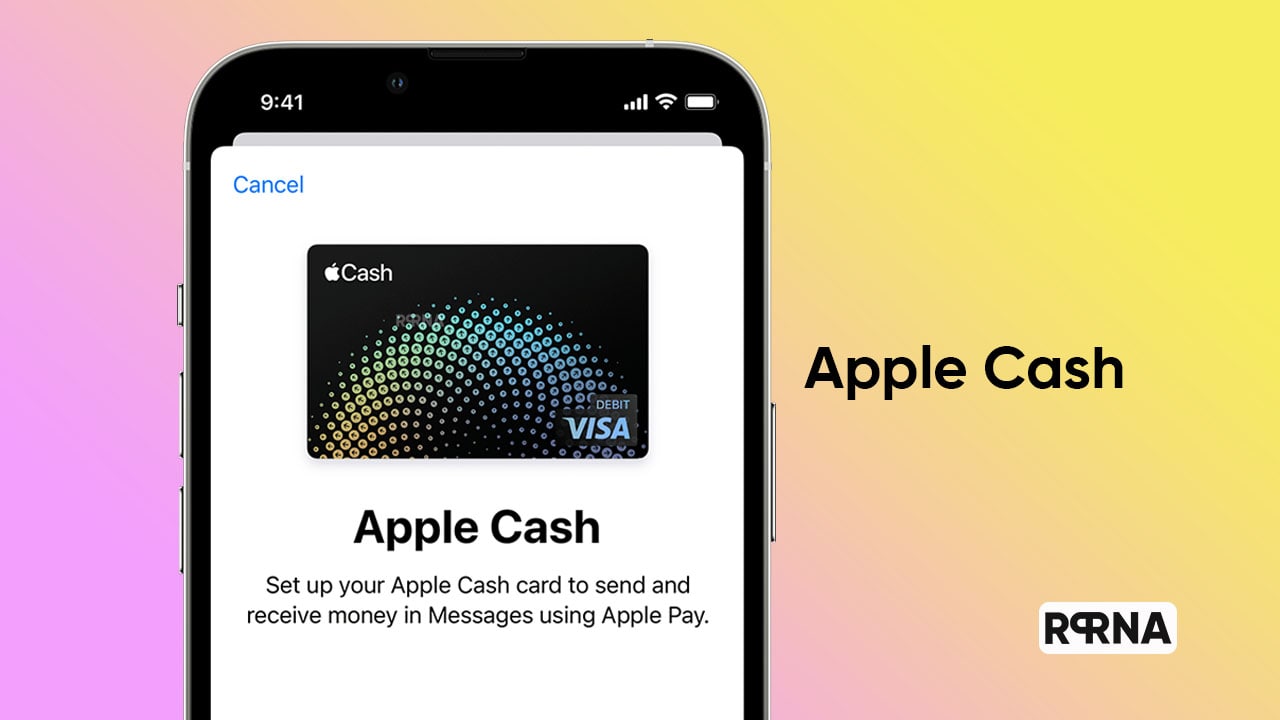
Other Features
The iOS 15.5 update enables the Apple Cash users to request or send money on the Messages application directly. All they have to do is click on the Apple Cash tab given in the Messages, enter the cash amount they want to send or request, and then select the suitable option (Request or Pay). Apart from Apple Cash, the new iOS 15.5 firmware also sails new traits for Apple Podcasts.
Apple Cash Card is a well-known element used for various transactions. Consequently, users can use it on any Apple device. For instance, With Apple Pay on iPhone, Apple Watch, iPad, and more. Additionally, it also brings parental features that help to set up the Cash Card in such a way that children can easily and securely perform the payment activities.
[Via]















