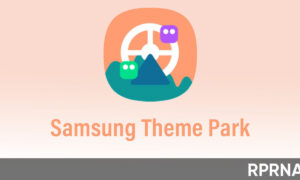[You can also download the Samsung Expert RAW app through this LINK.]
Samsung recently released the stable One UI 4.0 update based on Android 12 OS to the Galaxy S21, Galaxy S21+, and Galaxy S21 Ultra devices in various countries. This major update comes with a number of new features, customization options, and much more for the consumers.
SammyFans reports, Samsung has enabled a most anticipated camera feature for the Galaxy S21 Ultra that lets users shoot using Pro Mode with every camera lens available on the phone including Wide, Ultrawide, and Telephoto. In order to use this feature, you need to download and install the newly launched Expert RAW app through Galaxy Store.
According to Samsung, the Expert RAW will be available for global consumers later on, while the pre-Beta of this service is now available in South Korea. This new application allows Galaxy users to take high-quality, high-dynamic-range photos in multi-frame raw format for professional shooting and editing.
- Get Samsung Expert RAW application – Link

Support Specifications
- Linear DNG 16bit raw
- Lossless JPEG
- HDR
- Professional mode functions such as ISO, Shutter-Speed, EV, Manual Focus, White Balance, Histogram, etc.
- UW, Wide, Tele(3x), Tele(10x) lens support
Supported models and OS
- Android 12 OS or higher
- Galaxy S21 Ultra
Currently, Samsung has not disclosed whether this feature will be available on more eligible Galaxy devices or not. However, we can expect that the company will roll out the Telephoto camera Pro Mode support with stable Android 12 update to older flagship Galaxy devices as well including the Galaxy S20, and Galaxy Note 20 series.
How to use Expert RAW
Shooting and Editing
Simply, pick a lens that is suitable for the subject you want to shoot from among the four lenses on your Galaxy S21 Ultra and try shooting. raw (dng files ) with Lossless JPG high-quality compression technology JPG is stored together.
Note: For raw data, you can edit photos after installing or running Adobe LightRoom by selecting the Lightroom icon in the viewer.

Import Expert RAW Profiles in Lightroom
On PC, you can download the profile through THIS LINK, however, Google Chrome browser is recommended.
Expert RAW improved in HDR to experience the quality and Adobe LightRoom in Galaxy Expert RAW is provided in the profile. Profiles will be supported automatically starting with version 11.1 of Adobe LightRoom Classic scheduled for release in December.
Note: During the first beta service, one has come once called profiles required and, if you do not recall Tone may not be displayed properly.
Editing in Lightroom
The following is an example of editing a dng file shot with Expert RAW in Adobe Lightroom. Raise your arms over your data, exposure control, there is the photographer through the color correction to create an image of the desired atmosphere.