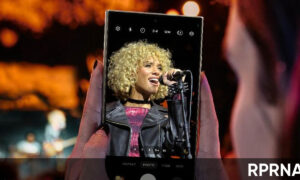Samsung My Files is the app that works as a file explorer on Samsung Galaxy devices. With the help of this app, you can access and manage files such as documents, pictures, videos, audio files, and downloads. Moreover, you can also link up with third-party cloud storage.
JOIN US ON TELEGRAM
Recently, Samsung has pushed out a new update for the My Files App. This update brings —
- When searching the internal storage, you can immediately add or delete Favorites while checking the folder route.
- When compressing files, you can strengthen the security by entering a password. Compressed files with passwords can also be unzipped.
- “Analyze storage” now shows you how much storage is being used by file type on OneDrive/Google Drive.
Download latest update of My Files App:
- My Files App: V13.1.00.193
 Samsung My Files App Features:
Samsung My Files App Features:
- Browse and manage files stored on your smartphone, SD card, or USB drive conveniently.
- Users can create folders; move, copy, share, compress, and decompress files; and view file details.
- The Recent Files list: Files the user has downloaded, run, and/or opened.
- The Categories list: Types of files, including downloaded, document, image, audio, video, and installation files.
- Folder and file shortcuts: Show on the device home screen and the My Files main screen.
- Provides a function used to analyze and free up storage space.
- Enjoy our convenient Cloud services Samsung Cloud Drive, Google Drive, and OneDrive.
Note:
- We recommend users install/update apps through official platforms like Google Play Store.
- Install the App file at your own risk.
- APK credits – APKMirror.com