Samsung Good Lock Module offers various features to make your life more pleasant than before. Now to bring more advancements, the company is adding smart switch support for Samsung NotiStar, MultiStar, and QuickStar modules along with some fixes.
Samsung Smart Switch is an application that allows Galaxy users to easily transfer their content to another Galaxy device including contacts, photos, music, notes, and much more. This new feature is going to enhance the user experience of these Good Lock modules.
Follow RPRNA on Google News
Users of the Samsung Good Lock module including NotiStar, MultiStar, and QuickStar will now experience the functionalities of the smart switch feature. Below you can check the update description for each module separately, to get a clear understanding.
Join Us On Telegram
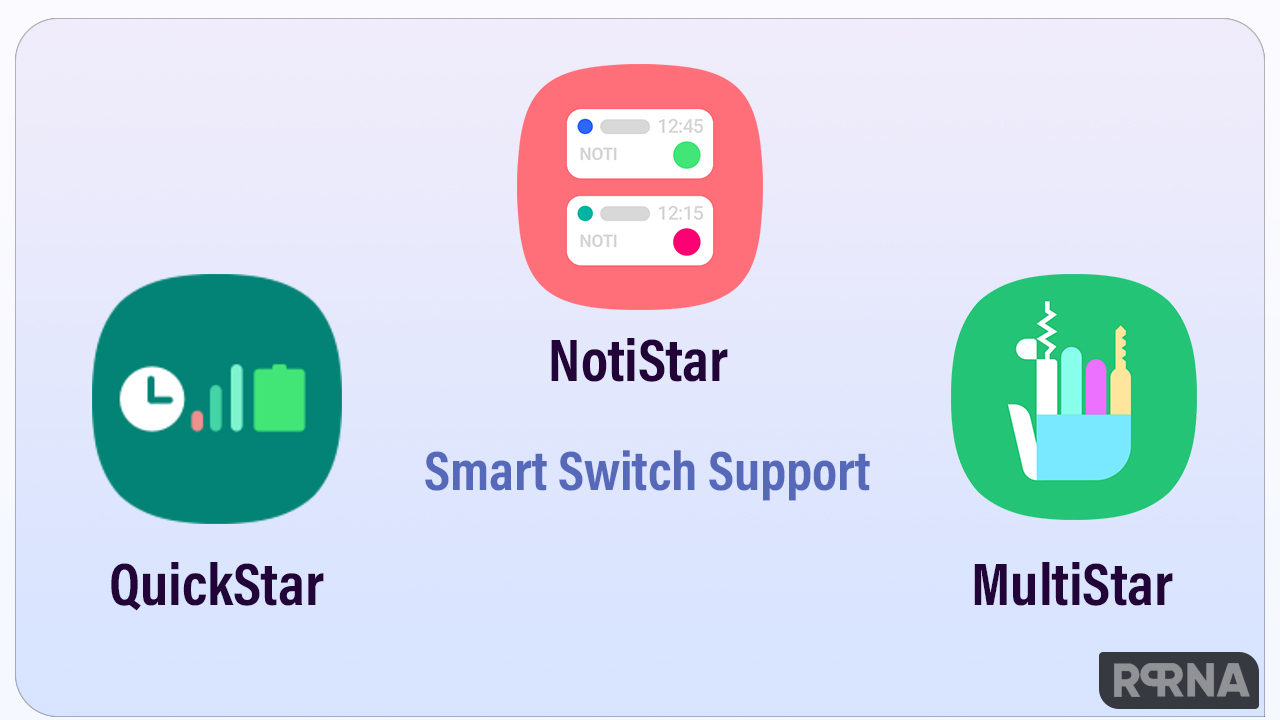
Samsung NotiStar – Smart Switch support
Samsung NotiStar is receiving the new update with version 5.1.24 and an installation package size of 4.37 MB. It adds support for the smart switch feature, simultaneously, it also resolves the duplicate entry point view on the lock screen along with some layout-related bugs.
- Layout bug fix
- Support smart switch (settings only)
- Fix duplicated entry point view on lock screen
Samsung MultiStar – Smart Switch support
Samsung MultiStar app receiving a new update with version number 6.2.05 and has arrived with a downloaded package size of 13MB. This update adds supports backup through a smart switch, and fixes the errors that did not execute long-press.
- It supports backup through smart switch.
- Fixed errors that did not execute longPress
Samsung QuickStar – Smart Switch support
Moving on, the Good Lock QuickStar module’s new update has arrived with the build 6.3.06.31 and the users will need to install a 14.55MB package size. This module gets the support of the smart switch feature for notification, a quick button grid, and a quick panel.
- Support Smart Switch for the following functions (OneUI4.0 or later)
- Show notifications by last update
- Show Quick button grid
- Open Quick panel directly
Moving on the update is rolling out gradually, so it may take some time to reach every eligible user. You can check for the latest version update of Good Lock modules through the Galaxy Store. Or you can even install it directly from the APK link given in below.
Download Link













