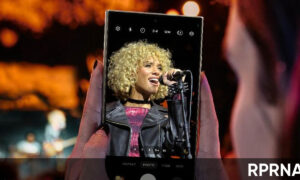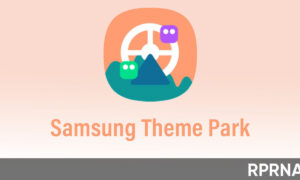Telegram is releasing an update that provides quick access to your chats with an auto-delete timer as well as new flexible invitation links and home screen widgets for messages in any chat. Additionally, groups now have unlimited members.
In addition, the update also brings improvements to enhance the user’s experience while using Telegram. You can now greet users with one tap by sending the desired sticker, report fake groups or channels, and much more.
Stay connected with us via Telegram

Auto-Delete Messages
Some conversations are not intended to be permanent, so Telegram users can delete messages at any time without reference to everyone involved in the conversation. Since 2013, users can also set a self-destruct timer for messages in secret chats. After the update, you can enable an auto-delete timer on all telegram chats, which will automatically delete messages sent to all participants within 24 hours or 7 days.
The auto-delete timer only applies to messages sent after and previous messages are in the chat history. Unlike secret chats, the countdown starts when messages are sent, not read.
Tips: To enable the timer on Android, tap ⋮ > Clear History then choose a duration.
On iOS, press and hold a message, tap Select > Clear Chat (top-left) > Enable Auto-Delete.
All messages show a countdown to their deletion time – tap on Android or hold down iOS to see one. In groups and channels, only administrators can enable or modify the timer.
Home Screen Widgetss
For instant access to your most important chats, add the Telegram widget to your home screen. The Chat widget shows a preview of recent messages and the shortcut widget only shows names and profile pictures.
On Android, the chats and messages in the widget are always up to date and you can expand the widget to take up more screens. On iOS, widgets only occasionally receive and expand new data – this is due to system limitations.
Tips: To add a widget, press and hold on your home screen, then tap Widgets on Android or the (+) on iOS and search for Telegram.
Expiring Invite Links
Invite links are a quick and easy way to reach 1 or 1 million people in your groups and channels. With the main Invite link, owners and administrators can now create additional links with limited length, the number of uses, or both.
Any invite link can be converted into a scannable QR code to cover everything from brochures to billboards. You can see where new members come from or what users join with each invite link to find the most effective format for growth.
Tips: To view and manage invite links, tap to open your Group or Channel’s Profile > Edit > Invite Links. Tap (⋮) or (⋯) to convert a link to a QR Code.
Groups with Unlimited Members
Telegram groups allow up to 200,000 members to exchange messages, media, and stickers. Groups close to the limit can now be converted to broadcast groups that allow unlimited members. Switching to a broadcast group Only administrators can send messages, but members can still join voice chats.
Broadcast groups are ideal for large communities where people can follow and find exclusive interviews, news, or general conversations.
Improved Chat Import
The developers of Telegram are updating and expanding the chat import feature that Telegram added last month. With this update, if you add new or over a thousand messages to a telegram chat, the imported messages will be sorted by their actual date.
Tips: Sort by current date when importing into one-time chats, all newly created groups, and existing small groups.
Improved Reporting System
Telegram processes millions of user reports each month to ensure that the platform is not abused. To help make this more effective, we always ask you to select specific messages when sending the report.
Additionally, all reporting options allow you to add a comment to provide more instances, such as when reporting duplicate accounts.
And more Animated Emojis
New update always means new animations, so try the new characters below by sending a single emoji to any chat.