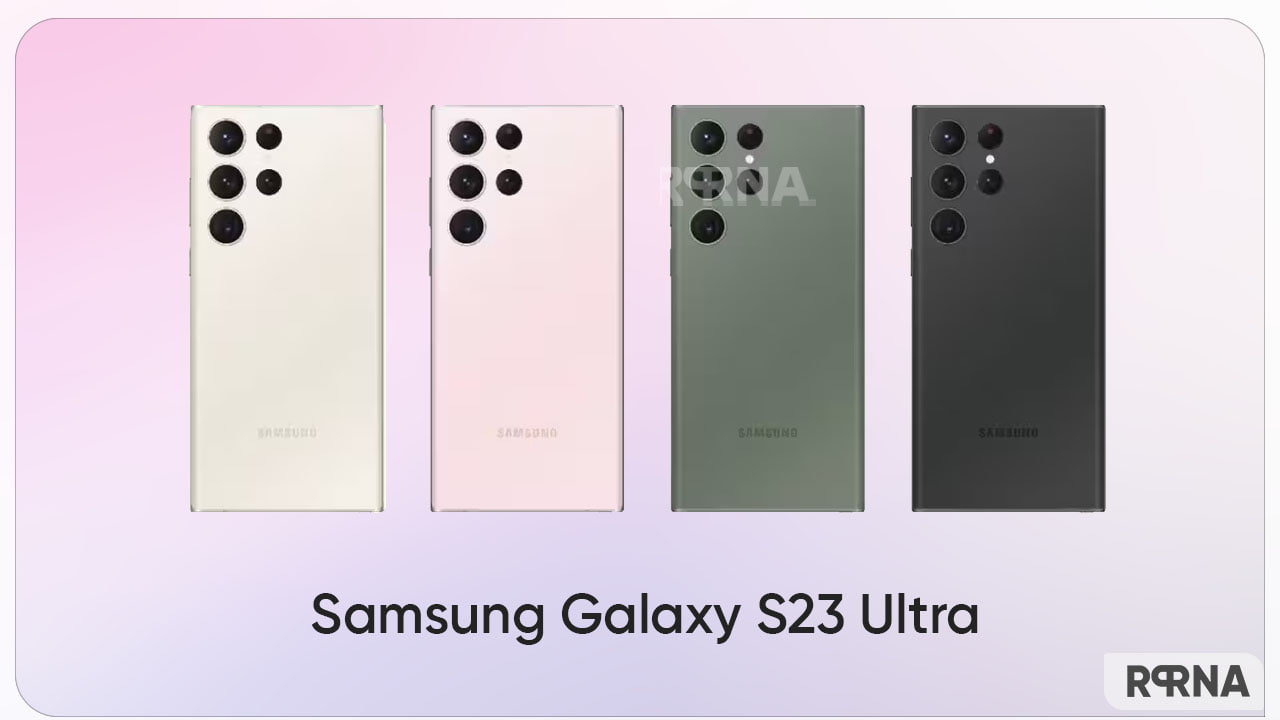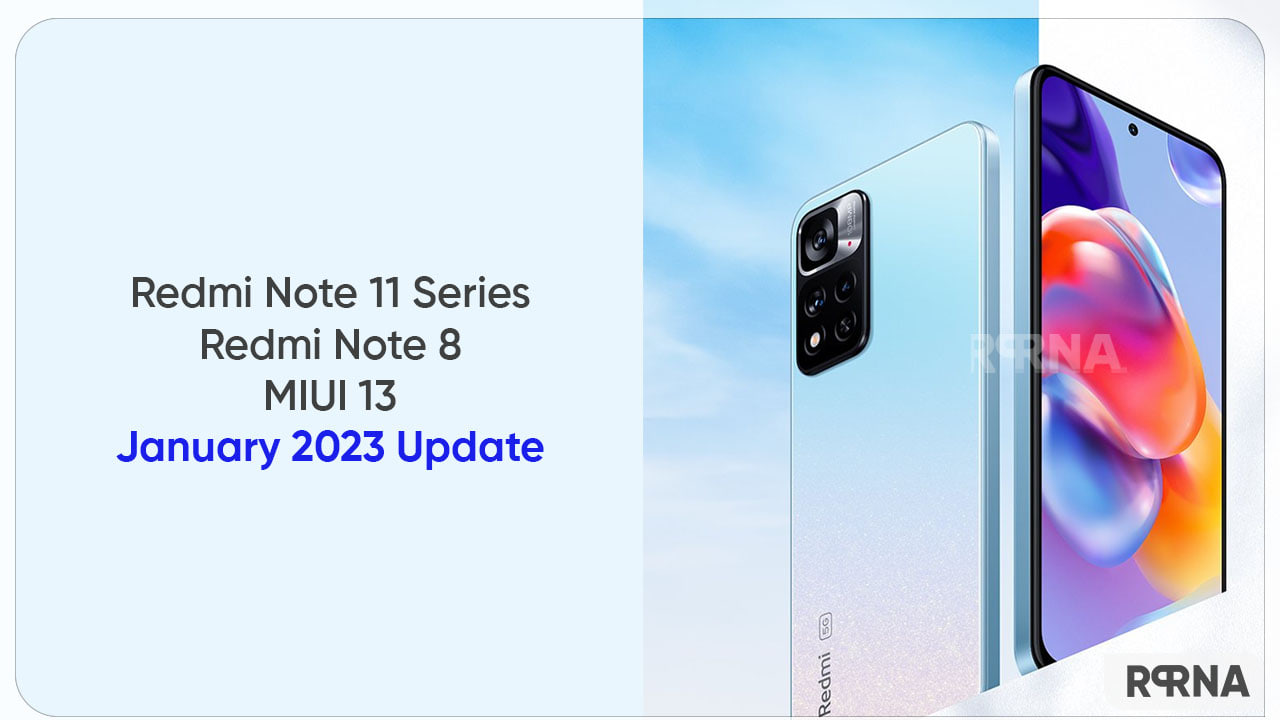TWRP is the most popular custom recovery for Android phones and tablets, it gives you the tools to flash custom ROMs, restore, backup, and more.
Recently, TWRP has got a new version 3.4.0, this new version brings some new features for the users including Fix backup, Restore using SAR, Zip install – Chaosmaster and many more.
READ MORE: Xiaomi MIUI 12 Update Tracker: These Redmi, Mi and Poco devices have received the update so far
After releasing the new version TWRP 3.4.0, many Xiaomi and Redmi smartphones including Mi A2/Lite, Mi MIX 2S, Mi 9, Mi 9T Pro/Redmi K20 Pro, Redmi Note 8/Pro/8T, & Note 5/Pro have received the official TWRP support (Download link mentioned below).
Join our Xiaomi channel on Telegram:
TWRP 3.4.0 Support: Download Link
If you are looking to install custom ROMs, you can grab the links of the latest TWRP recoveries of these devices mentioned below:
Mi 9T Pro/Redmi K20 Pro
- Codename: Raphael
- Version: 3.4.0-1
Mi 9
- Codename: Cepheus
- Version: 3.4.0-0
Mi 9 Lite/CC9
- Codename: Puxis/vela
- Version: 3.4.0-0
Mi 9T /Redmi K20
- Codename: Davinci/davinciin
- Version: 3.4.0-0
Redmi Note 8 Pro
- Codename: Begonia
- Version: 3.4.0-0
Redmi Note 8/8T
- Codename: Ginko/Willow
- Version: 3.4.0-0
Redmi Note 5 Pro
- Codename: whyred
- Version: 3.4.0-0
Redmi Note 5/Note 5+
- Codename: Vince
- Version: 3.4.0-0
Mi A2
- Codename: Jasmine_sprout
- Version: 3.4.0-0
Mi A2 Lite
- Codename: Daisy
- Version: 3.4.0-0
Mi MIX 2S
- Codename: Polaris
- Version: 3.4.0-0
Download the latest TWRP image file (.img) from the above download link and boot TWRP. Go to install and find and select the Images… button. Browse to the image that you downloaded and select it.
You can also get TWRP on any of the newly added devices by downloading the dedicated app from Google Play Store.
*If you’ve something to share, send us on [email protected].