Samsung unveiled the new S series at the onset of February. And in this smartphone lineup, the Galaxy S23 Ultra is the high-end member. However, a few users reported that Samsung Galaxy S23 Ultra is facing some issues which resulted in random S-Pen disconnection.
According to the information, the S-Pen of Samsung Galaxy S23 Ultra is leading to disconnection without any reason. They further said that there is no definite reason, but it disconnects randomly at a point and they have to put it back into the Galaxy S23 Ultra to reconnect.
Follow RPRNA on Google News
Though Samsung moderators in the community responded to the customer’s concerns but didn’t tell when the fix will arrive for the respective issue. The company is aware of this issue and will soon deliver a fix for it with a new software update.
Join Us On Telegram
Until then, the below-mentioned hacks may help you. Eventually, a few Samsung users pinned a temporary solution. One of them is resetting the S-Pen settings has worked for various Galaxy S23 Ultra.
To do so, you need to access go to your phone’s Settings and enter the Advanced features section. Now select S Pen, tap the More (three-dot) menu, and finally hit the Reset button.
Another possible solution for this issue is to enable the Keep S Pen connected feature. This option comes disabled by default to save battery life.
To enable it, you again need to reach the S Pen settings through Settings > Advanced features. Now go to More S Pen Settings and turn on the toggle for Keep S Pen connected.
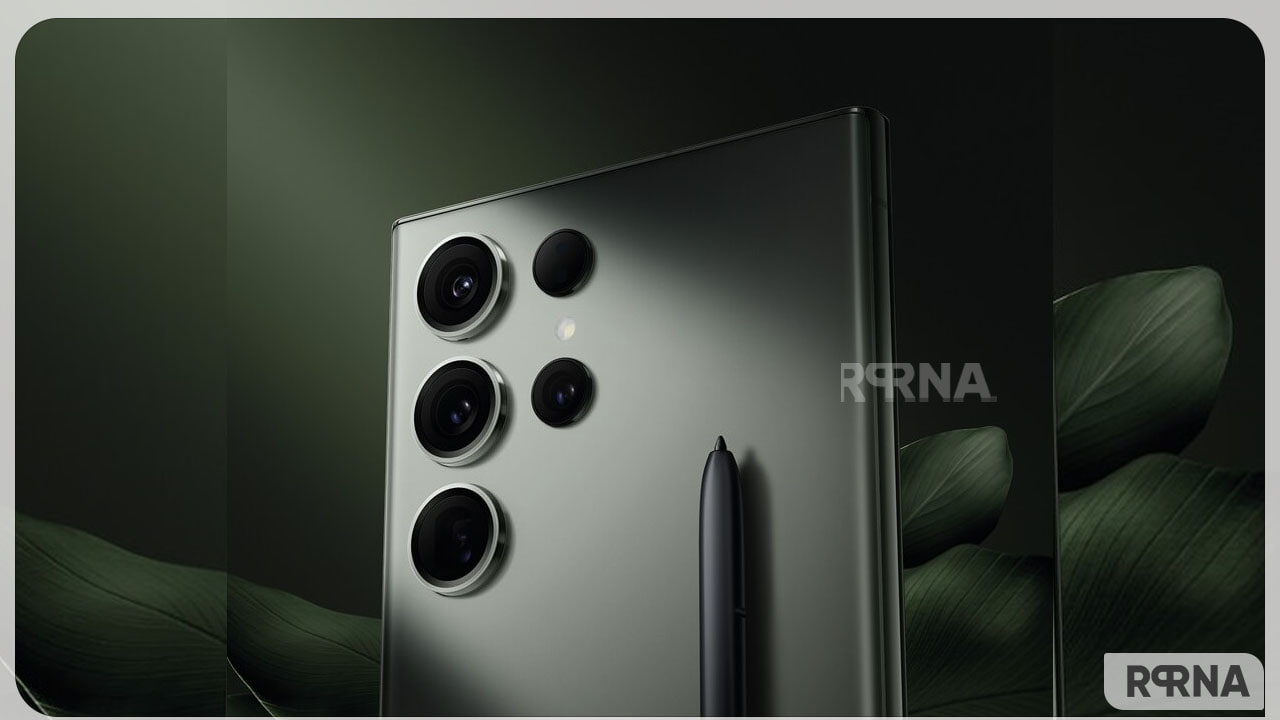
(Via – SammyFans)













