OnePlus OxygenOS 13 is coming soon. The company has already started the stable Android 13-based OxygenOS 13 update rollout for the OnePlus 10 Pro smartphones.
JOIN ONEPLUS ON TELEGRAM
In this article, we will talk about every reported issue on the community forum, on social media, or on our testing units.
OnePlus OxygenOS 13 Bugs:
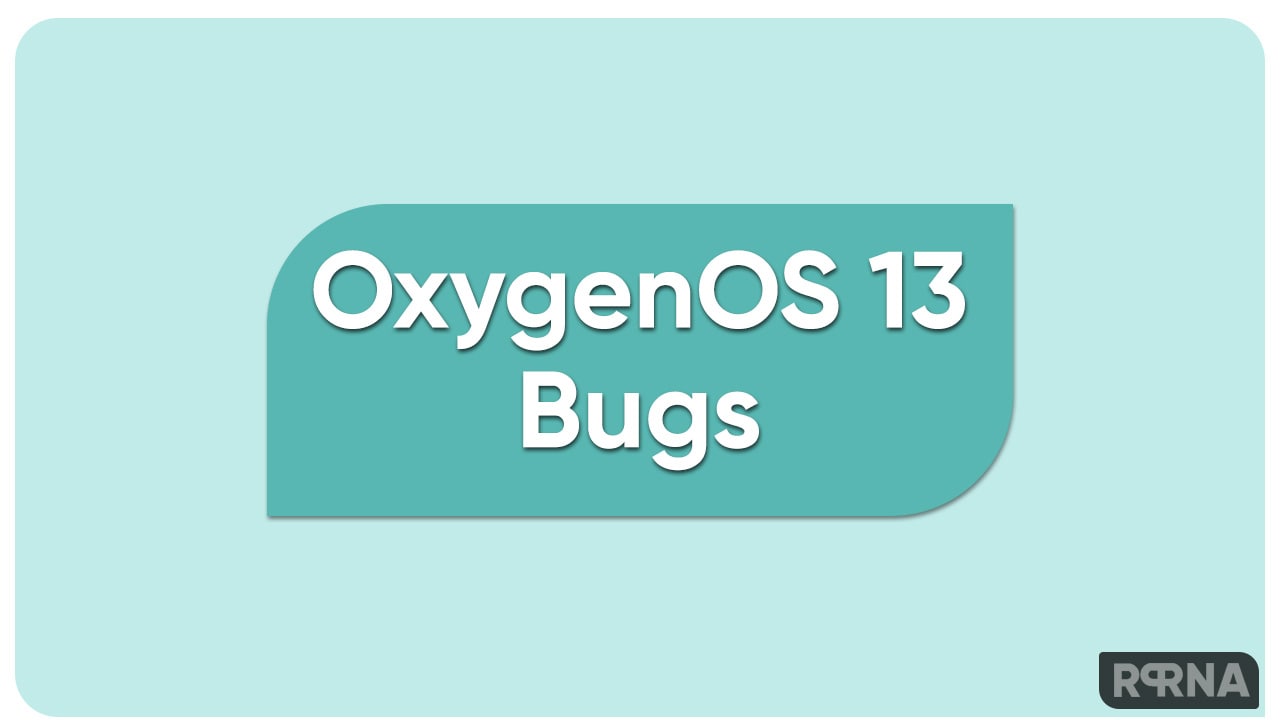
OxygenOS 13 issues found in Open Beta 1: OnePlus 10R
OxygenOS 13 issues found in Open Beta 1: OnePlus 9/9 Pro
OxygenOS 13 issues found in the second Open Beta: OnePlus 10 Pro
OxygenOS 13 issues found in the first Open Beta: OnePlus 10 Pro
- There is no response when clicking Capture Log after switching Multiple users/System
- Cloner/Languages. (You need to switch Multiple users/System Cloner/Languages first before capturing the log in the feedback tool).
- A dot will display abnormally when pairing Bluetooth.
- The photos might be blurred when taking multiple pictures of people with Ultra Dark mode and zoom out at the same time.
- The screen will freeze when taking videos in specific scenarios.
- The pictures might not be saved when taking photos of people by zooming out 3.3x.
- There will be a black screen when the camera freezes.
- The videos might show in green when shot in FILM mode.
- The pictures might be black when taking photos in the dark with Night Mode.
What you can do?
If you are facing any serious issues, you have the option to go back to the previous stable version which is Android 12-based OxygenOS 12. Try the following instructions:
OBT to MP rollback guide – via Local OTA update (IN&EU ONLY)
Note: This rollback method will erase all the contents of the phone, please be sure to backup first. Some applications may be lost after upgrading, you can restore the lost applications by updating to the latest MP version via Local OTA update.
- Download the latest ROM rollback zip package from the specified server.
- Copy the ROM rollback package to the phone storage.
- Go to Settings -> About device -> Version -> Click Build number 7 times and enter the password, now you are in the developer mode.
- Go back to Settings -> About device -> Up to date -> Click the top right button -> Local install -> Click on the corresponding rollback package -> Extract -> Upgrade -> System upgrade completed to 100%.
- After the rollback is complete, click Restart.
- Rollback successful.
OBT to MP rollback guide – via Local OTA update (NA ONLY)
Note: This rollback method will erase all the contents of the phone, please be sure to backup first. Some applications may be lost after upgrading, you can restore the lost applications by installing the packages below.
- Download the latest ROM rollback zip package from the specified server.
- Copy the Rollback package to the phone storage.
- Install this apk . You’ll need it to rollback. Then, open the app -> tap the top right gear icon -> find the downgrade package and tap it -> wait to finish the installation -> tap reboot
- After the rollback is complete, click Restart.
- Rollback successful.
Please note that if you are not able to click “Local install”, you can try the following step to fix it:
- Disconnect all Wi-Fi and Mobile data
- Go to Settings -> Apps -> App management -> Click the top right button -> Show system -> search “Software update” in the search bar and tap “Software update” -> Storage usage -> Clear data
- Keep all networks disconnected and repeat the upgrade or rollback guide
Rollback Links: (Android 12)
Apps Links after rollback:















