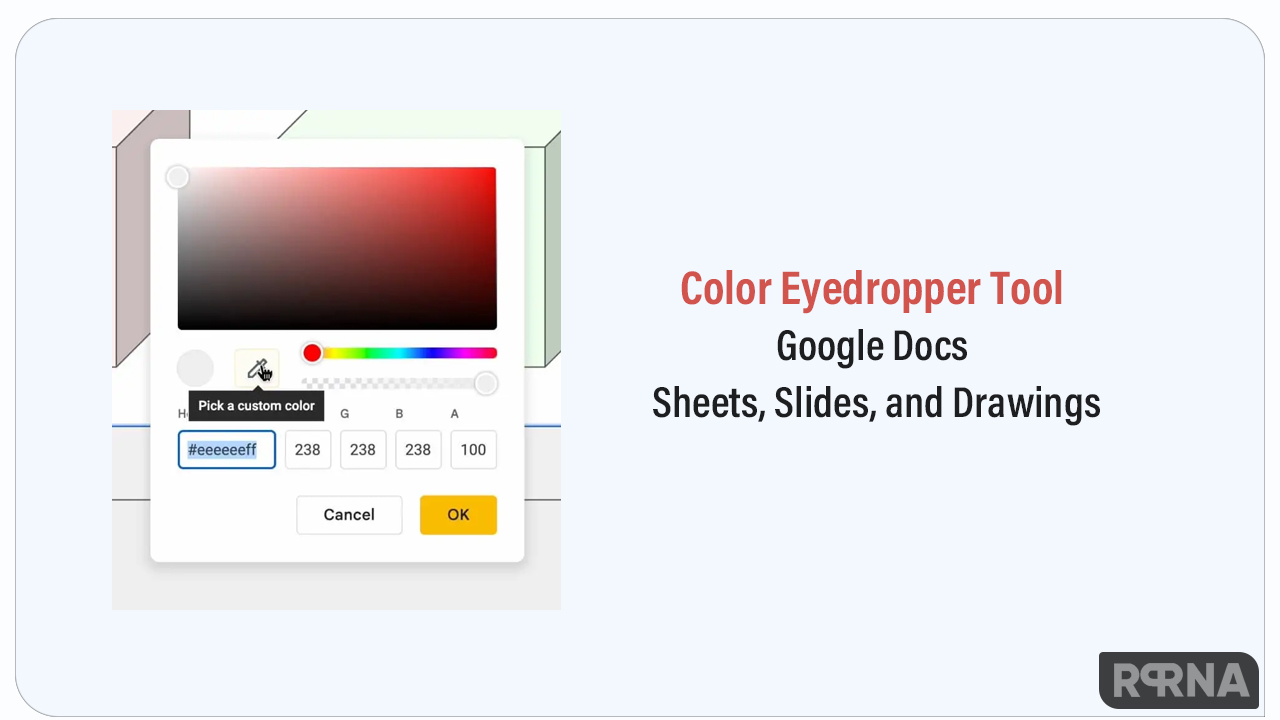Google offers a bundle of applications that are been used by Android users to make their life more innovative, And now in a recent development, Google is making a small and usable tweak by adding an eyedropper tool to the color picker in Docs, Sheets, Slides, and Drawings.
With the Android 13 operating system, Google has brought various modifications such as a new 16-color palette option and the ability to pick the color from the wallpaper of your phone. Now, the color can be picked with the help of the eyedropper tool in Google Docs, Sheets, and more.
Follow RPRNA on Google News
This eyedropper tool will help you to pick any color on your screen within the color palette. Additionally, you can now enter RGBA values. Additionally, Google has redesigned the color palette tool with all fields now at the bottom of the window, which can be launched easily.
Join Us On Telegram
The color dropdown in Google Docs, Sheets, Slides and Drawings apps is divided into two categories: Solid and Gradient. If a hex color code is not available or you need a different shade, you can tap the Custom ‘plus’ button to enable it.
To be mentioned, this new color eyedropper tool for the Google editor apps like Docs, Sheets, Slides, and Drawings is currently not available widely, but the company will make its wider rollout in the coming weeks. Hence, this feature is going to be super amazing for the users.