Samsung Galaxy smartwatches are smart enough to let you make and receive calls. Now a new feature is coming to your Galaxy Watch running on Wear OS 3 which allows you to receive WhatsApp voice calls on your wrist.
Recently, 9To5Google reported that after updating WhatsApp beta to the 2.22.19.12 version on the connected smartphone, they were able to take WhatsApp voice calls on the newly launched Galaxy Watch 5.
JOIN SAMSUNG ON TELEGRAM
The report further mentions that the feature does not seem to be available only for the Galaxy Watch 5 but Galaxy Watch 4 users are also able to receive WhatsApp voice calls, however, after updating WhatsApp beta to version 2.22.19.11.
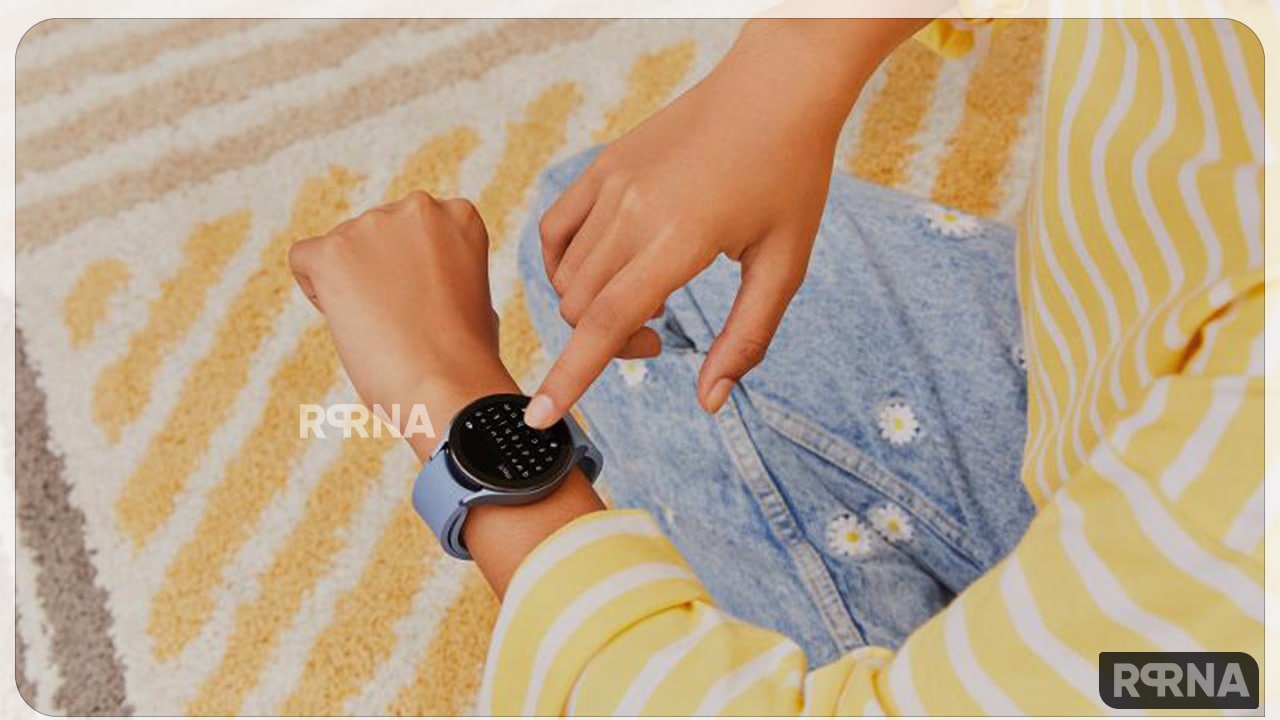
The Galaxy Watch 4 WhatsApp calls seem different from a standard voice call via a WhatsApp logo under Contact Info. This icon has One UI theming, which suggests that it may only appear when the wearable is paired with a Samsung smartphone.
Meanwhile, when the Galaxy wearable is connected to Pixel devices, the One UI theme was not visible. The calls appeared as a completely original option, with no separation or specific logo to indicate that it was from WhatsApp, which could be one reason it hasn’t been noticed before.
Check the difference between Samsung and Pixel phone WhatsApp call screen:

Galaxy Watch WhatsApp call screen
Pixel Watch WhatsApp call screen
Earlier, there was a hack that also shows WhatsApp calls on your paired device but with an option called “Answer Calls on Phone”. This allowed you to see only who is calling and tapping the answer button allowed you to talk only on your phone instead of on the watch.
Meanwhile, with the new feature, you can take WhatsApp calls and talk on your Galaxy Watch running Wear OS 3 when you’re paired to a compatible phone and within range. Knowing that there’s no official WhatsApp for Wear OS, this feature sounds very valuable.
It’s worth mentioning that the feature is available by default when you update WhatsApp to the latest beta version on your connected smartphone. You will not need to enable it or play with any settings to use it.













