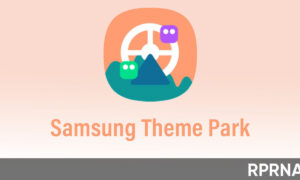The flagship Huawei Watch 3 Pro is receiving a new update that installs, sleep mode, data synchronization, music search, music edition, reply to message notifications, and more features in global variants. In addition, the company adopted the watch to various system scenarios. Now, the advanced interface makes your training and daily use more convenient.
JOIN US ON TELEGRAM
According to the reporting via(Huawei.blog), the new Huawei Watch 3 pro firmware is marked with a 2.0.0.197 version and has a 300 MB package size. Users can check this update via connecting their Huawei watch to the Health App or heading in the system settings.

New changes:
Sleep mode:
Sleep mode disables all notification sounds except alarm. This eliminates the hassle of muting the smartphone or switching multiple settings and leads to a peaceful sleep.
Data synchronization:
The training data synchronization function can synchronize data between two devices (mainly smart sports wearable devices).
SMS replies:
The main function that attracts users is SMS reply. After installing this update, users will be able to reply to messages from third-party applications (such as WhatsApp, Telegram, etc.). In addition, you can reply to messages containing only emoji by simply clicking on the keyboard icon.
Below you can check furthermore details and changelog:
This update adds the sleep mode, synchronization of training data and other functions to your device and thus ensures a better user experience in training scenarios as well as daily use.
[Updates]
1. Adds sleep mode, which mutes all ringtones except alarms and does not turn on the screen when you raise your wrist.
2. Syncs data after successful connection between the watch, phone (excluding iOS phones) and sports equipment.
3. Allows you to enter words in music to search for songs.
4. Support switching between audio output devices on the music playback screen.
5. Allows you to receive and reply to messages from some third-party apps in the notifications panel of the watch after connecting the watch to an Android phone.[Optimizations]
1. Activates the screen when you raise your wrist in do not disturb mode.
2. Optimizes the system stability in certain situations.