OnePlus OxygenOS 13 brings a number of new features, alongside improvements to the existing features, and one of them is Reverse wireless charging, the most useful and reliable feature for users in low-battery emergencies.
OxygenOS OnePlus Reverse wireless charging feature is more likely to use when you are outside of your home and your smartphone needs instant power to stay alive. The wireless power share and reserves wireless power share feature will let your share or patch power from other smartphones having the wireless power share feature.
Join us on Telegram
Yes, using this feature you can share or grab charging to your OnePlus smartphone if having the ware lees sharing feature. And in the era of the fastest-growing life, every buddy wants to save time, and sometimes we do even not properly charge our smartphones.
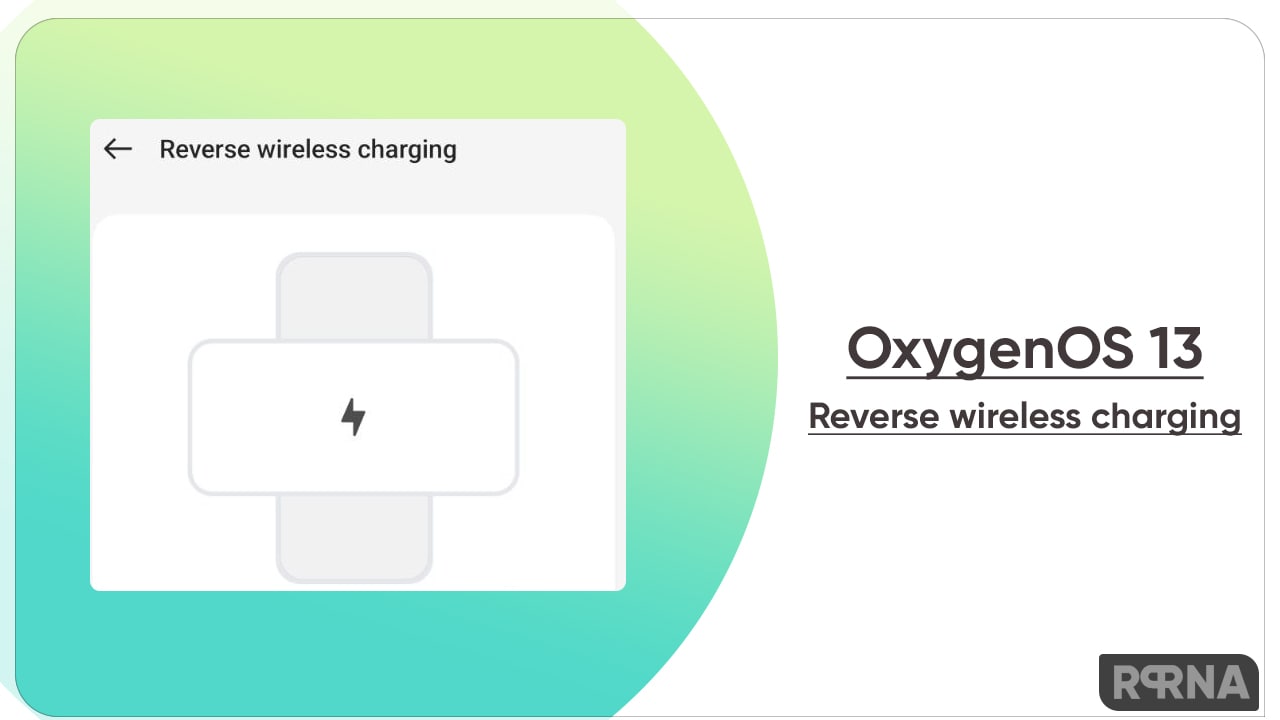
Using this feature your can charge or share power to your other Android smartphone with a OnePlus phone. To start changing a support device, turn on reversed wireless charging and place the device protective case removed on the back of your phone.
Below you can check some easy guides to enable the feature
- Launch the Settings option
- Scroll down to Battery

- Here you will get an option for ‘Reverse wireless charging: Click on it
- Now enable the Reverse wireless charging feature

- To start charging support devices, turn on Reverse Wireless charging and place the device on the back of your phone.

You can follow the same step to charge your OxygenOS 13 OnePlus phone, using other devices, just enable the reverse wireless option on the phone and put your OnePlus over it to charge. It will automatically detect the devices to charge the smartphone.
At the time of enabling the Reverse wireless charging feature, you will also find one option for ‘Disable when a battery is low. You can manage the battery level to disable the feature. Set a percentage of battery you want til then the power-sharing is off











