Google Chrome for desktops is releasing a new shortcut that lets you quickly search your history and bookmarks from the address bar.
The address bar is the text field in a web browser that identifies the location of users on the web and allows them to access different websites. As of now, it is getting even better to display your saved bookmarks and history.
Recently, a while back Google was working on the Omnibox redesign for Android. And now it is bringing a shortcut on desktops.
If it is enabled on your desktop, then find the flag below, and enter the @history, @bookmarks, or @tabs in Chrome’s address. The @-query then changes to a Search History, Bookmarks, or Tabs chip and you can now enter a term.



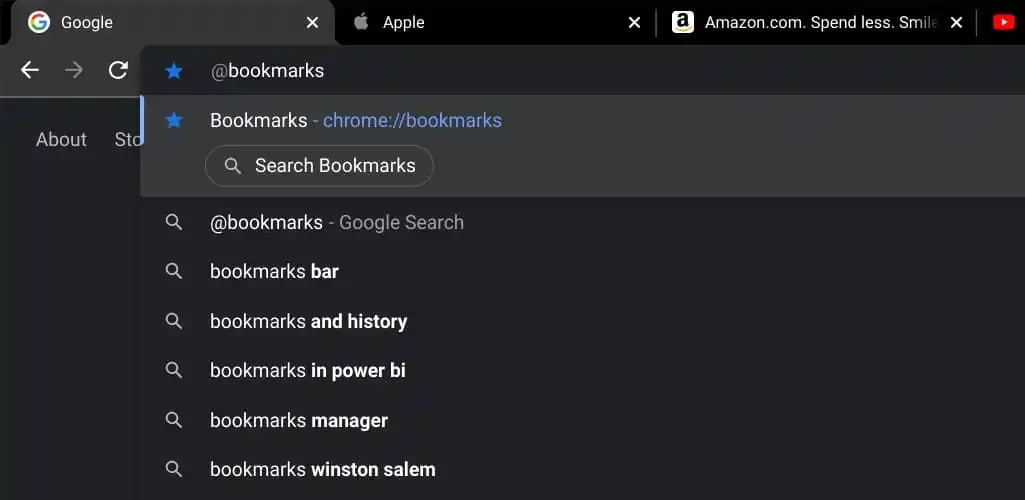
The search results appear below the Omnibox, which you can quickly navigate through. When you press to enter the History and Bookmarks tab, it brings the full-screen page with the results related to your query. Similarly, if there is only one tab that matches your query. Then it takes you to that site immediately after pressing the enter key.
Notably, it’s the most capable extension to Chrome Actions that lets you quickly access key settings from Omnibox. Currently, the shortcut is enabled in ChromeOS 106. The feature is yet to roll out widely as it is in the beta testing process at present.
However, if you want to enable the Google Chrome shortcut immediately then you can use the following flag:
chrome://flags/#omnibox-site-search-starter-pack














