Samsung had recently launched the Galaxy S22 series that comes pre-installed with the Android 12 One UI 4.1 software. The One UI 4.1 further enhances the Game Optimizing Service’s functionality, leading it to limit the performance of thousands of high specs games.
JOIN SAMSUNG ON TELEGRAM
Recently, Samsung has begun releasing a major software update to the Galaxy S22 series devices that is related to GOS. While the update rollout has initially begun for the consumers in South Korea, the official Samsung notice just emerged related to the GOS software update.
Because of these issues, numerous Galaxy S22 consumers reported about the performance limitation and Koreans even sued Samsung for cheating them with “the best performance ever” advertisement. Hence, the company confirmed that it will provide a software update to fix all the problems of GOS.
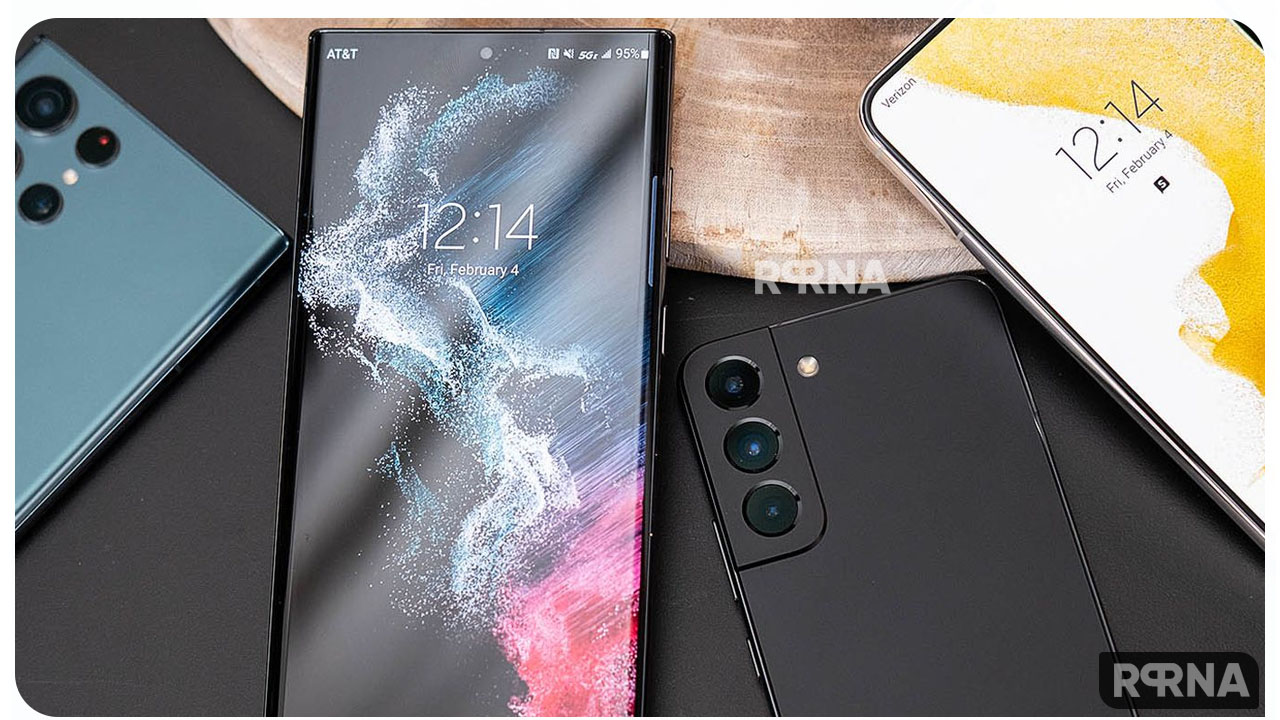
Samsung GOS-related s/w update notice
Following the update rollout yesterday, Samsung has also published a Notice regarding the Galaxy S22 GOS software update via the Members app. The notice consists of detailed info about the build, changes, improvements, guide and future plans for other Galaxies.
According to the notice shared on the Members app, Samsung has improved the CPU/GPU to the maximum by lifting the initial performance limit even for high-end games, following the requirements of its customers for GOS (Game Optimizing Service).
Furthermore, the VC5 build adds a new “Game Performance Management Mode” for even better gaming performance on the Galaxy S22 devices.
Changelog
Limit CPU/GPU initial performance when running game apps
CPU/GPU clock speed is the same as when GOS is turned off, and basic heat control operation according to the terminal temperature is maintained.
Provided “Game Performance Management Mode” in Game Booster
You can find the newly added “Game Performance Management Mode” in the Lab menu of Game Booster Settings
Manual
After running the game, enter the Game Booster Settings, and set the Game Booster Settings → Labs → Game Performance Management Mode → On.
Aside from this, Samsung also confirmed to bring a GOS bypass app in the near future so that the consumers will be able to totally disable the Game Optimizing Service.
Other changes
Application of stabilization code related to camera operation
Application of stabilization code related to terminal operation
Application of stabilization code related to terminal security
It’s worth mentioning that the Galaxy S22 consumers will not be able to downgrade to a previous software after installing the VC5 build as it strengthened security policy.
Last but not least, the Korean tech giant has promised to upgrade the existing smartphones and tablets with improvement software as soon as possible.
Via – SammyFans













