OnePlus Nord 2 users are quite excited to apply for the OxygenOS 13 beta program. The tech maker has finally brought the ultimate upgrade news for the respective phone holders and will initiate the stable rollout in the coming weeks.
Meanwhile, we have brought some useful steps and instructions that will help you to apply for the OnePlus Nord 2 OxygenOS 13 beta program. But before following the noted steps, you need to fulfill a few mandatory requirements.
Follow RPRNA on Google News
To begin with, OnePlus has availed the OxygenOS 13 open beta program for only 5000 users. Further, consumers can fill out the application from March 6 to March 8. Make sure that you have a OnePlus Nord 2 (Indian Version) and are an active Community Member.
Join Us On Telegram
Another significant point is, the open beta test firmware is not a stable version and is still in development. After updating to the OBT version, you’ll remain patient, and have to endure instability. Hence, install the update at your own risk.
Before proceeding with the application, ensure that your device is running on the baseline version: DN2101_11.C.12/C.13. Once confirmed, you can follow the given below prompts.
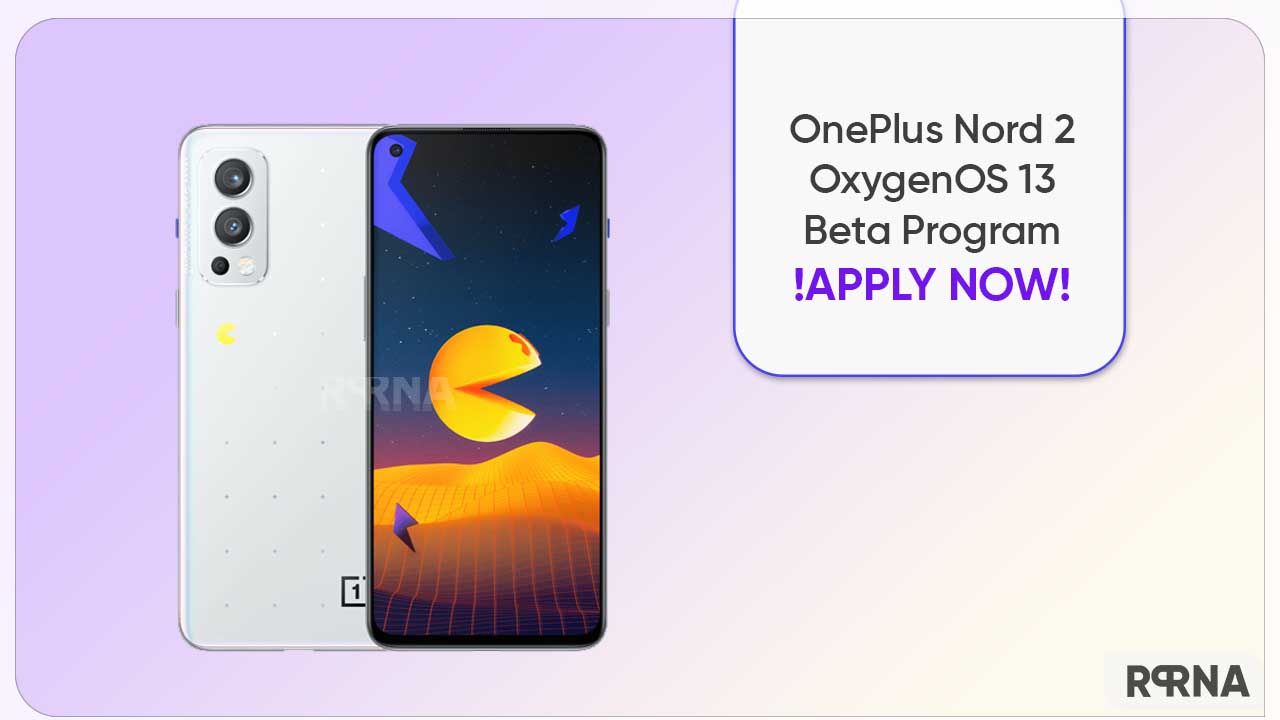
How to apply for OxygenOS 13 beta program
- Go to the Settings menu
- Select the About Device section
- Tap Up to Date
- Click on the settings icon on the top right
- Tap on Beta Program > Beta
- Fill in your information
- Hit the Apply Now tab
In case the application count is full, you have to wait for the next round. After successful submission, you will receive the beta version within 5 workdays. You can check the firmware manually by visiting Settings > About Device > Download Now.
You can check the complete changelog HERE
For your information, the beta firmware version is appearing as DN2101_11_F.20. Moreover, it holds a massive software package of 5.40GB. Consequently, do not forget to check that you have a sufficient amount of storage space and battery level to go on with the installation.
(Source)
















