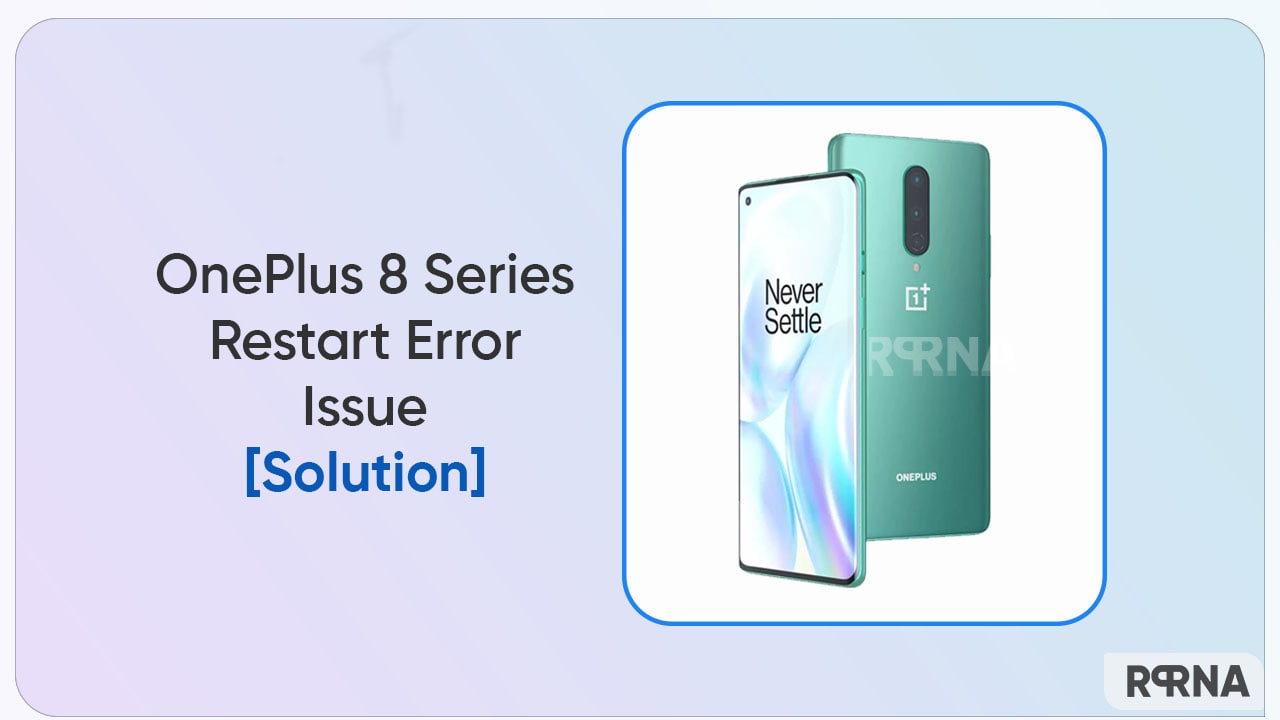OnePlus 8 series devices have recently received the OxygenOS 13 F.15 software update. The firmware brings the latest released security patch as well as stability for the overall system. But a few OnePlus 8 series owners are facing a strange ‘restart error’ issue while jumping to the OxygenOS F.15 update, and here we are to tell you how to fix it.
To begin with, let’s understand what the issue is mainly about. The term is known as a “Potential Restart Error”. Consequently, when a user tried to install the latest OxygenOS 13 F.15 update on his OnePlus 8 series model, a “restart error” message appeared on the screen, demanding a fix. As a result, one can not install the update due to this message.
Join Us On Telegram
Annoyed with this issue, a OnePlus 8 smartphone user attempted a variety of methods to find a solution. After a long while, he finally arrived at a successful outcome. Eventually, the user mentioned a short description on the community forum and asked other stuck users to opt for the conventional method.
“Posting the solution to the restart error that worked for me while trying to install the OxygenOS 13 F.15 for the OnePlus 8/8Pro update. Hoping it will work for others as well.”
Solution for ‘Restart Error’
Initially, you need to turn on the toggle of the Automatic System Update in the developer options under the Settings menu. Only then the solution will work for your device. For doing so, follow the given below instructions:
- Go to the Settings app
- Scroll down and select the About Device section
- Click on the Version option
- Tap on the ‘build number’ about 7 times
Now you will enter the Developer mode. Here you can turn on the Automatic System Update option. Once done, start the update procedure from the scratch. You will see that the error message disappears and the update is installed successfully.
Till now, many users have tried this formula and it efficiently worked for them. Hence, if you are also facing any such issue then try out this solution.
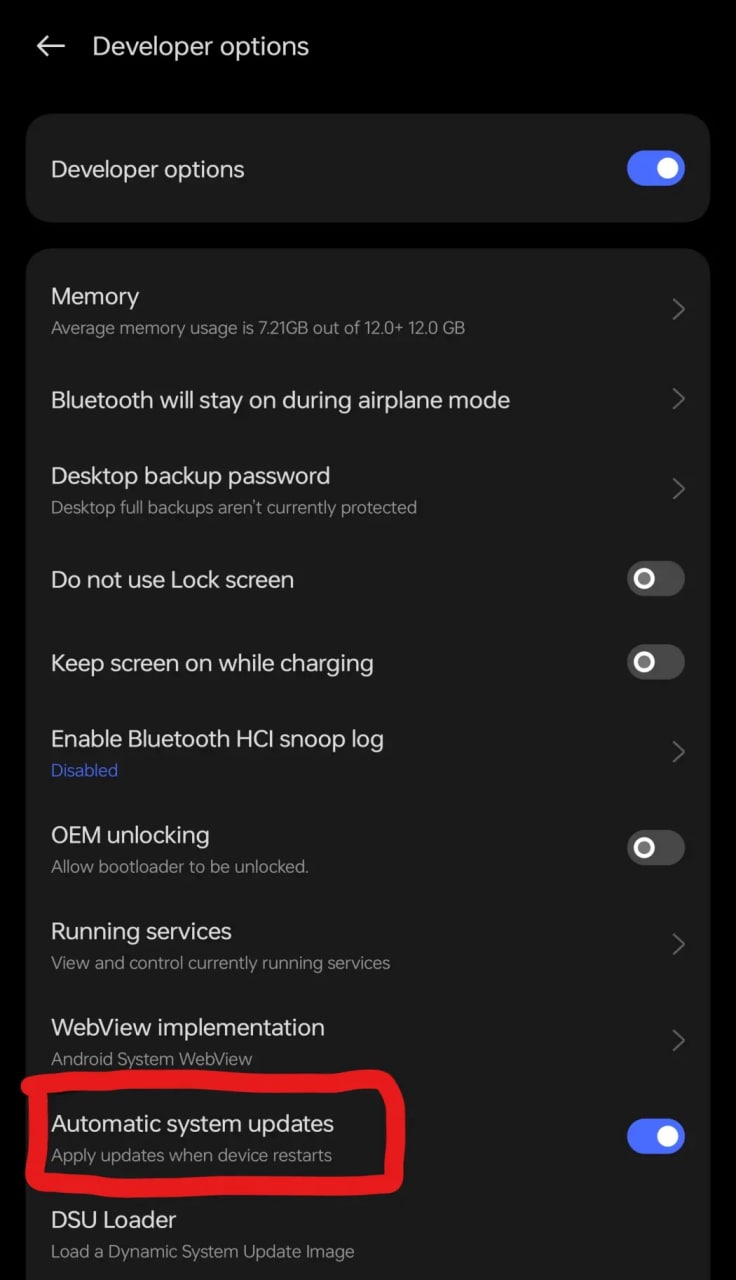
[Source]