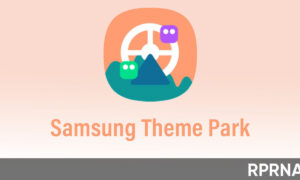OxygenOS 13 open beta 2 update reaches the OnePlus 8, 8 Pro, and 8T smartphone users, and if you are aware of the changelog, then the update brings a number of fixes for the previous version. But what if you are stuck with any of the issues in your OnePlus 8, 8 Pro, and 8T in OxygenOS 13 beta 2, no worries here you can find the OxygenOS 12 rollback link.
Notably, the update is recently released and it will soon hit all the respective smartphone users in India. We recommend you follow all the precautions before updating the new beta to get a better experience.
Join us on Telegram
But still, if you are not satisfied with the new OxygenOS 13 beta 2, then the company also attaches a rollback link for the OnePlus 8, 8 Pro, and 8T users. Notably, the OxygenOS 13 beta 2 brings a number of fixes and improvement to the previous version which includes:

- Improves system stability.
- Extends the battery life in some scenarios.
- Fixes a display issue with the charging animation on the Lock screen.
- Fixes a display issue with the Screen-off gestures in Settings.
- Integrates the October 2022 Android security patch to enhance system security
Downgrade link:
- OnePlus 8: Rollback Android 12
- OnePlus 8 Pro: Rollback Android 12
- OnePlus 8T: Rollback Android 12
On your OnePlus 8, 8 Pro, and 8T smartphone, choose the Settings option, then System, and then click on the System Update. Now select the Settings gear icon in the upper right corner. Select the downgrade firmware option by pressing Local Upgrade. After the rollback, remember to restart.
Also, don’t forget to manually check for OxygenOS 12-based monthly or optimization updates through Setting> Software update >System update, then download and install them for system stability and security. You can also follow us to obtain the most recent information about the upgrade.
(Source)