OnePlus recently dispatched the OxygenOS 13 update for a bunch of devices. On the other hand number of Oneplus smartphone users facing annoying issues just after installing the stable build of Android 13. If you are also stuck and wanna rollback to Android 12 on your OnePlus 8, 8 Pro, 9R, 9RT, and 10R smartphone, then below you can check the downgrade link.
Join us on Telegram
Alongside, the download instruction, the company official patch out the downgrade link for the following OnePlus smartphone users. But before that, let’s talk about some of the flourishing features that the OnePlus created for your better experience, such as the Aquamorphic design, Efficiency, Seamless interconnection, Personalization, new and improved Security and privacy features, Healand digital well-being, and gaming experience.
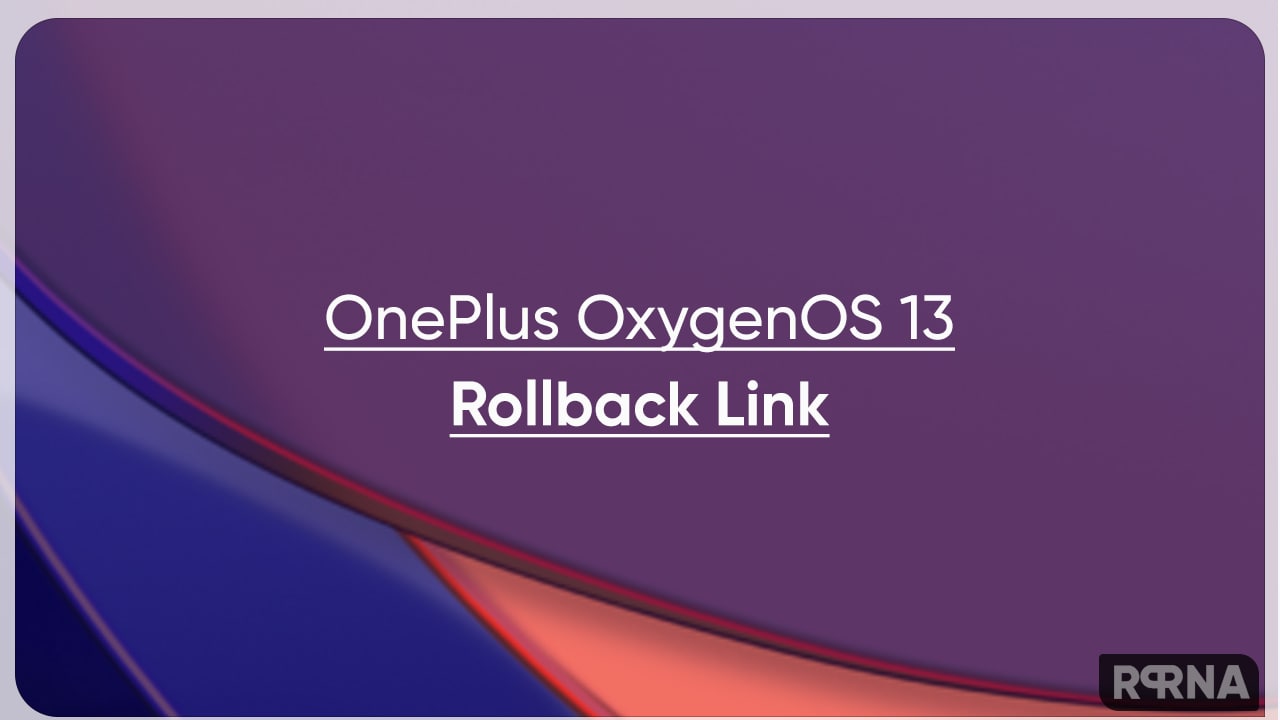
OnePlus 8, 8 Pro, 9R, 9RT, and 10R links for rollback to Android 12
OnePlus 8T rollback link to Android 12
- India: Download Link
- NA: Download Link
OnePlus 8 rollback link to Android 12
- India: Download Link
- NA: Download Link
OnePlus 8 Pro rollback link to Android 12
- India: Download Link
- NA: Download Link
OnePlus 9R rollback link to Android 12
- India: Download Link
OnePlus 9RT rollback link to Android 12
- India: Download Link
OnePlus 10R rollback link to Android 12
- OnePlus 10R Download Link
- OnePlus 10R Endurance Edition: Download Link
On your OnePlus 8, 8 Pro, 9R, 9RT, and OnePlus 10R smartphone, open the Settings option, then System, and then tap on the System Update. Now choose the Settings gear icon in the upper right corner. Select the downgrade firmware option by pressing Local Upgrade. After the rollback, remember to restart.
For system stability and security, don’t forget to download and install the monthly or optimization update for OxygenOS 12-based using the Setting>> Software update >> System update menu. You can follow us if you want to get the most updated information on the change.
















