OnePlus has dispatched the ColorOS 13 C.12 software update for the dynamic OnePlus Ace Pro smartphone users. The update appears with a medium-sized changelog that optimizes the connection stability and camera functions to some extent. Alongside this, the update also adds a few fixes to the user interface.
For your information, the latest ColorOS 13 C.12 update for the OnePlus Ace Pro smartphones is landing on the device with ColorOS 13.0.0.C.12 build version. On the flip side, it brings a huge software package with a size of 6.02GB. Hence, we will recommend you opt for a standard internet connection for installing the latest update.
Join Us On Telegram
Speaking of the changes, the new update focuses on improving the WiFi connection of the respective devices. Further, it mends the AI video mode and functions in the camera section so that users can achieve better video recording results.
Thereafter, the changelog reads optimizations for the home screen. Thus, you will experience efficiency in the smart widgets, sidebar functions, and in split screen mode. Moreover, the update aims to make the device’s system more stable and reliant. As a result, users will get an immersive and productive system after feeding the new update to their OnePlus Ace Pro handsets.
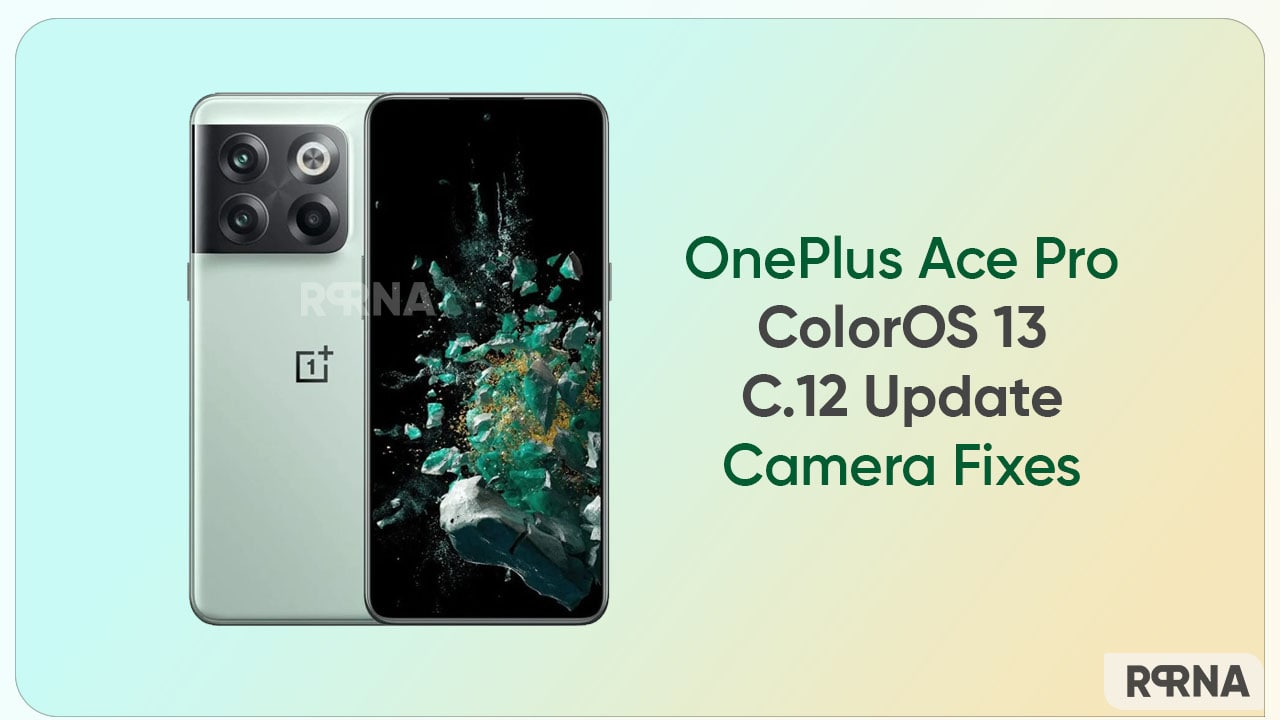 ColorOS 13 C.12 update changelog
ColorOS 13 C.12 update changelog
System:
- Optimizes system stability
- Fixed the probabilistic addition failure of smart widgets
- Fixed the failure of the sidebar auto-hide function in certain scenarios
- Fixed the possibility that the app could not be opened when the split-screen mode is enabled
Optimizations:
- Wi-Fi: Optimizes WLAN connection stability
- Camera: Fix the automatic shutdown of AI video enhancement in certain scenarios
Update Instructions:
You can install the latest update via Settings > Software Updates > System Update or can click HERE. However, before you proceed, note down the following points:
- We recommend you take a backup of your important data
- Use a stable connection to download the update
- Maintain enough battery and storage on your device
- Do not forcefully turn off the phone, once the installation is started
[Source]
















