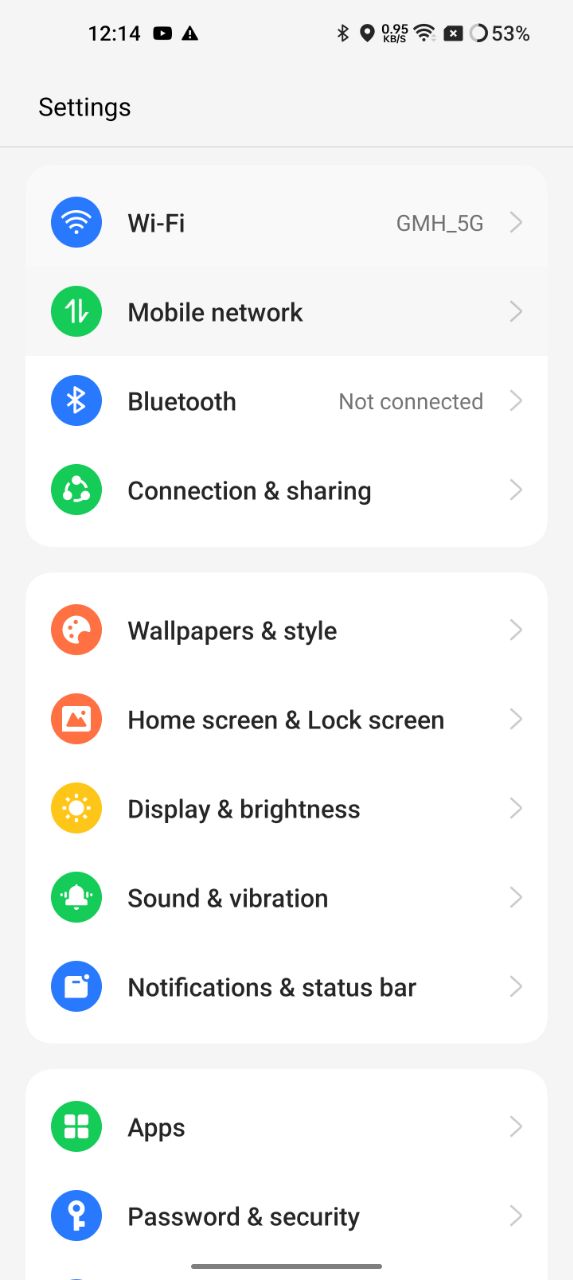The latest Android software skin-based OxygenOS 13 comes along with a huge bag of customization options for its users. And today we are up to tell you how you can customize and change the color options for the Settings menu and system icons on your OnePlus OxygenOS 13 smartphone.
To begin with, the Chinese manufacturer has enabled its users to give a new look to their phone’s home screen accordingly. On the other hand, the company has also focused on the modification of the mini elements on your handsets – Icons.
Follow RPRNA on Google News
Thus, it is quite easy to alter the color, shape, and size of the app icons efficiently. However, many users are still unaware of the fact that they can even change the color of the Settings and system icons in their OnePlus OxygenOS 13 smartphone. Let’s understand how you can spread a new layout to the Settings user interface.
Join Us On Telegram
Consequently, here are a few instructions that will enable you to swap the outlook of your Settings and other system icons. All you have to do is:
- Go to the Settings menu
- Select the Wallpapers & Style section
- Tap on the Colors option
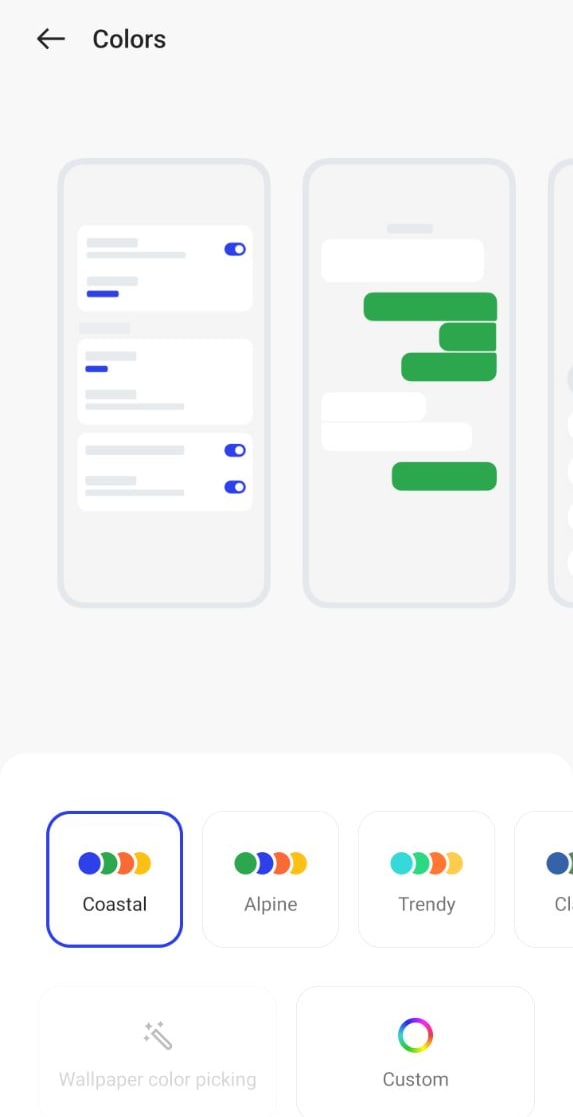
Here, you will find 6 color options. Eventually, the alternatives will change the appearance of the notification icons, messages, and keys in calculators, recorders, and more. Although these will not affect third-party applications.
Speaking of the color options, you will find – Coastal, Alpine, Trendy, Classy, Geek, and Neutral shades. Alongside, you can also choose the custom option which enables the same color for all the icons and system pages.
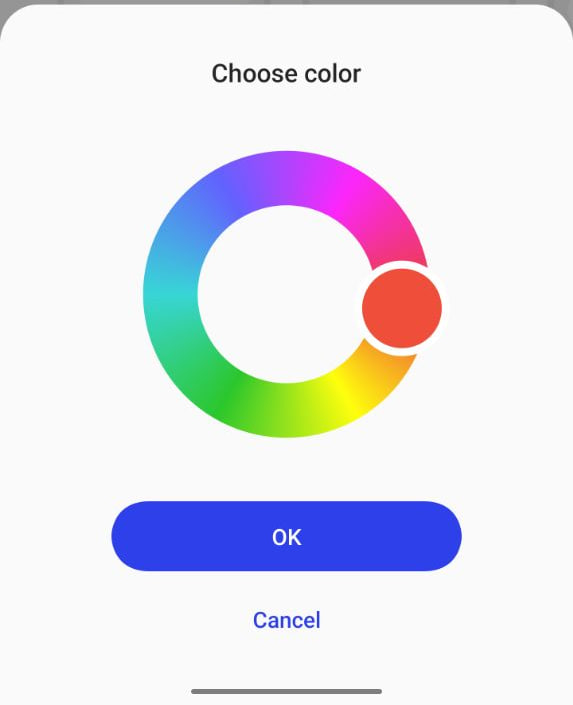
Last but not least, you have the Wallpaper color picking option. As the name reflects, the respective feature will gather some shades from the home screen wallpaper and will apply to all the system icons. Though make sure that your current wallpaper supports the color-picking feature. In this way, you can change the color of the settings and system icons. (Check the result below).