In any major Android OS upgrade, privacy and security are two subjects that are at the top point. Surprisingly, in this article, we’ll discuss the privacy and security features of the two different OSs which are OnePlus OxygenOS 13 and another one is Apple iOS 16.
For your kind information, the latest version of these two operating systems is available in the beta stage. One is based on Stock Android 13 and the other is powered by Apple iOS. From a software point of view, both tech giants are different from each other whether their user interfaces or all their features.
“JOIN US ON TELEGRAM”
Well, this is about the basic info our main aim is to discuss the privacy and security features of the OnePlus and Apple. Below you can find the brief detail about OxygenOS 13 and iOS 16. Let’s start exploring.
OnePlus OxygenOS 13 vs Apple iOS 16: Privacy
OnePlus OxygenOS 13 Privacy
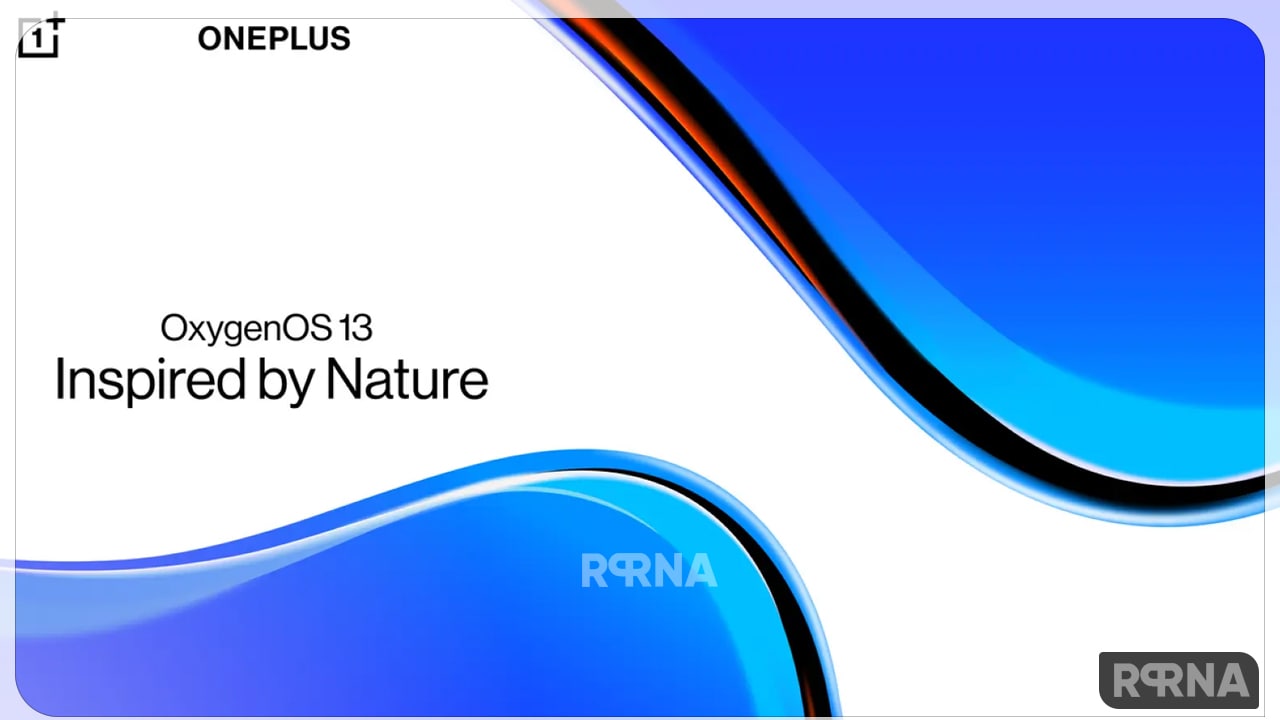
OnePlus’s custom UI skin name of OxygenOS and just recently, OnePlus has rolled out the Android 13 OxygenOS 13 open beta update for some of its eligible smartphones. Keeping in your mind, that the Chinese tech giant has enhanced security and privacy settings features in its computer
The latest version of Android 13-based OxygenOS brings more new security and privacy settings features giving consumers more ways to build privacy-focused apps. In addition, all the applications can now implement a new photo picker that lets users choose exactly which photos or videos they want to share without giving another app access to their media library.
For added security, OxygenOS 13 immediately alerts users about downloads and applications. In addition, it protects your location even when you’re connected to a public Wi-Fi network. OnePlus says basic Android features allow you to limit app notifications and filter content based on your preferences for an added layer of security.
You will happy to know that Android 13 has also reduced the number of apps that need location information with nearby device permissions introduced last year. For instance, some apps and situations don’t require the location to be turned on to enable Wi-Fi.
Apple iOS 16 Privacy

Apple is known for its security, from the very beginning the company worked to enhance its privacy so that the data stored in our iPhone should be safe and secure. Similarly, with the latest iOS 16 version, your Apple devices are now more secure with different capabilities and privacy options.
The Apple iOS 16 has a new section of the setting that helps people in situations of domestic or intimate partner violence quickly reset the access they have given to others. And, all the app on your iPhone requires your permission to paste content from another app before accessing Cardboard.
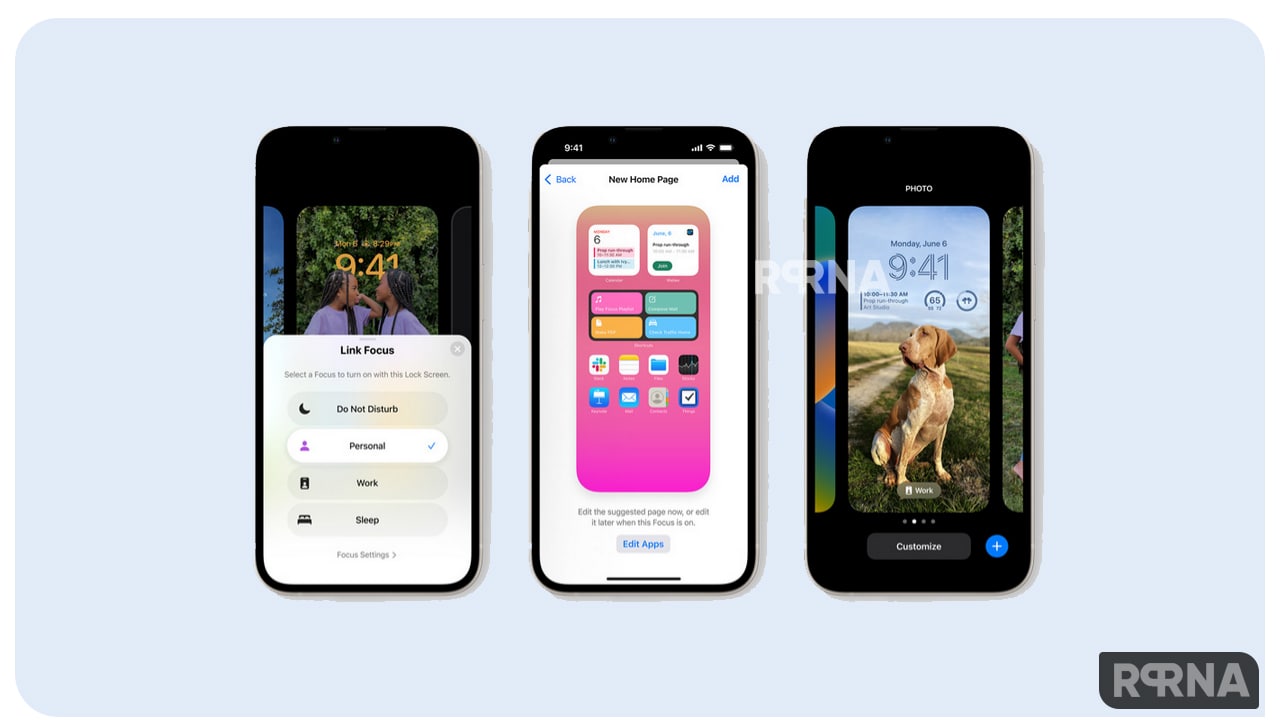
In addition, your Hidden and Recently Deleted albums are locked by default and can be unlocked using an iPhone authentication method (Face ID, Touch ID, or passcode) which is very cool and useful.
Furthermore, the rapid implementation of significant security improvements to your devices. This latest version of iOS will improvement applied automatically during standard software updates. From now you can unlock your iPhone in landscape orientation using Face ID.

















