OxygenOS 13 bring some innovative features and functions on board that every OnePlus smartphone user will appreciate. However, there are a few customers that aren’t much happy with the new upgrade. In the latest edition, the OxygenOS 13 bug list is showing OnePlus 8T devices stuck with the camera as well as phone crashing issues.
A OnePlus 8T smartphone user recently reported that while enabling the screen recorder, the device automatically gets the camera and microphone access. This incident is taking place after the OxygenOS 13 (Android 13) installation on the smartphone, and continued to emerge every time using the respective feature.
Join Us On Telegram
To resolve the OnePlus 8T camera issues, the phone holder even formatted his device with the Factory Reset option. However, this attempt didn’t eliminate the issue and kept enabling the camera and microphone access on the handset. To showcase the issue, the user also shared a screenshot on the community forum.
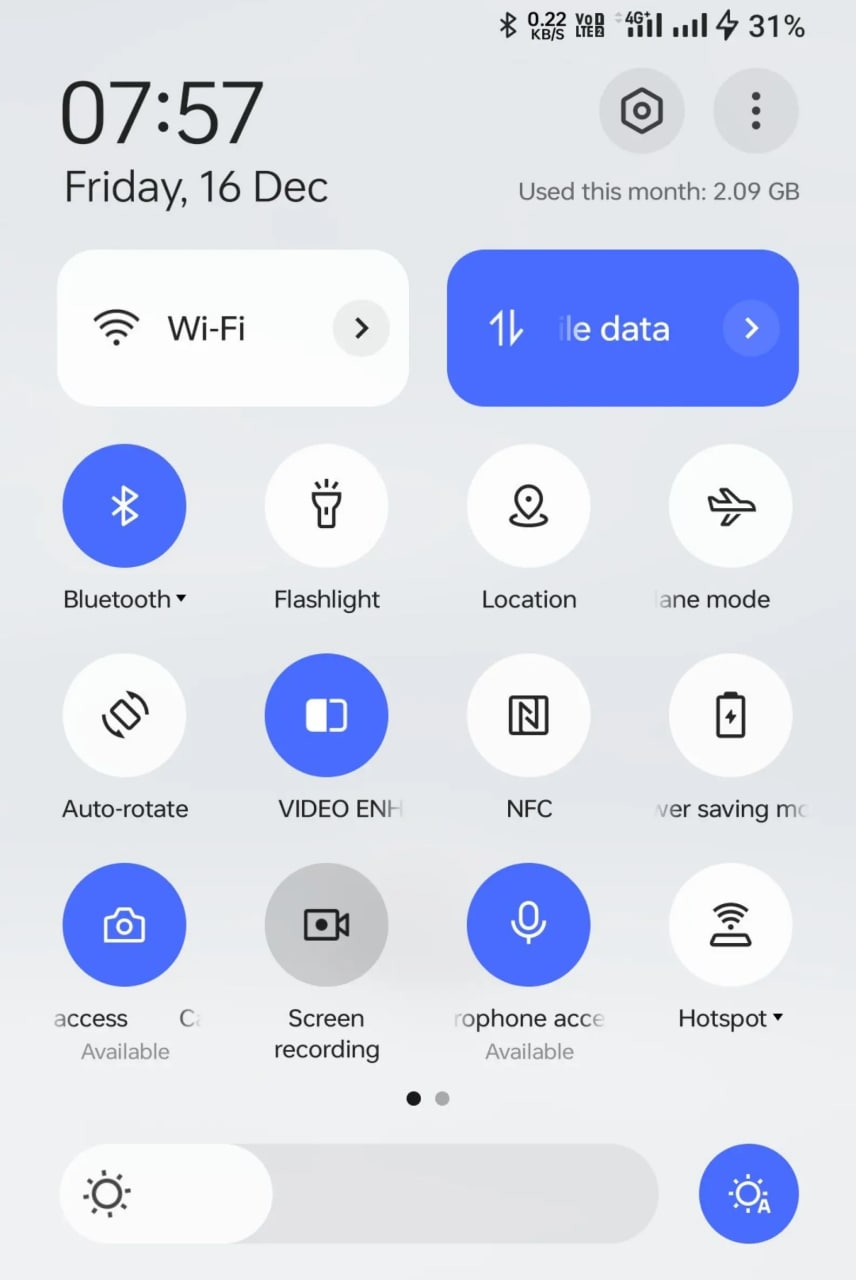
Although a user came in the midst and said to check on the permission settings, as it could only be a bug and not a major issue. Yet, the issue remained at the same status as it was before.
In the meantime, another consumer claimed about the phone crash issue on his OnePlus 8T device after OxygenOS 13 upgrade. Eventually, the phone is showing a lot of fps (frames per second) drops and low performance. While the gaming experience has also declined with the entry of new firmware.
“Can you help me? After the update my phone started to crash a lot, having a lot of fps drops and low performance on the OnePlus 8T”
Any Solution?
As per the readings, a user suggested either waiting for a stable update for the device or just stepping back to Android 12 using the manual rollback method. Instead of the rollback, we will recommend trying a factory reset and minor amendments in the settings menu, since rollback could even harm your data.
Are you facing something similar in your OnePlus 8T? If yes, then let us know the issues in the comment section.

















