One of the most common issues that occur in some smartphones is the Screen Tinting Issue and in the recent development, some OnePlus 10R users have also reported yellow-green tint display issues.
“JOIN ONEPLUS ON TELEGRAM”
According to recent information, a OnePlus 10R user on the OnePlus community shared a problem related to the Screen Tinting Issue saying ” – Does anyone have a display defect on 10R? I have a yellow-green tint on the lower half of the screen. It’s very depressing. This is noticeable on a dark gray background, pixels are turned off on black and this is not visible. “
OnePlus 10R users also share some images that present evidence that they are happy with this issue. At the start of this month, OnePlus released OxygenOS 12 A.07 update to the OnePlus 10R smartphone users which brings a few performance improvements, optimization, and improved system stability.
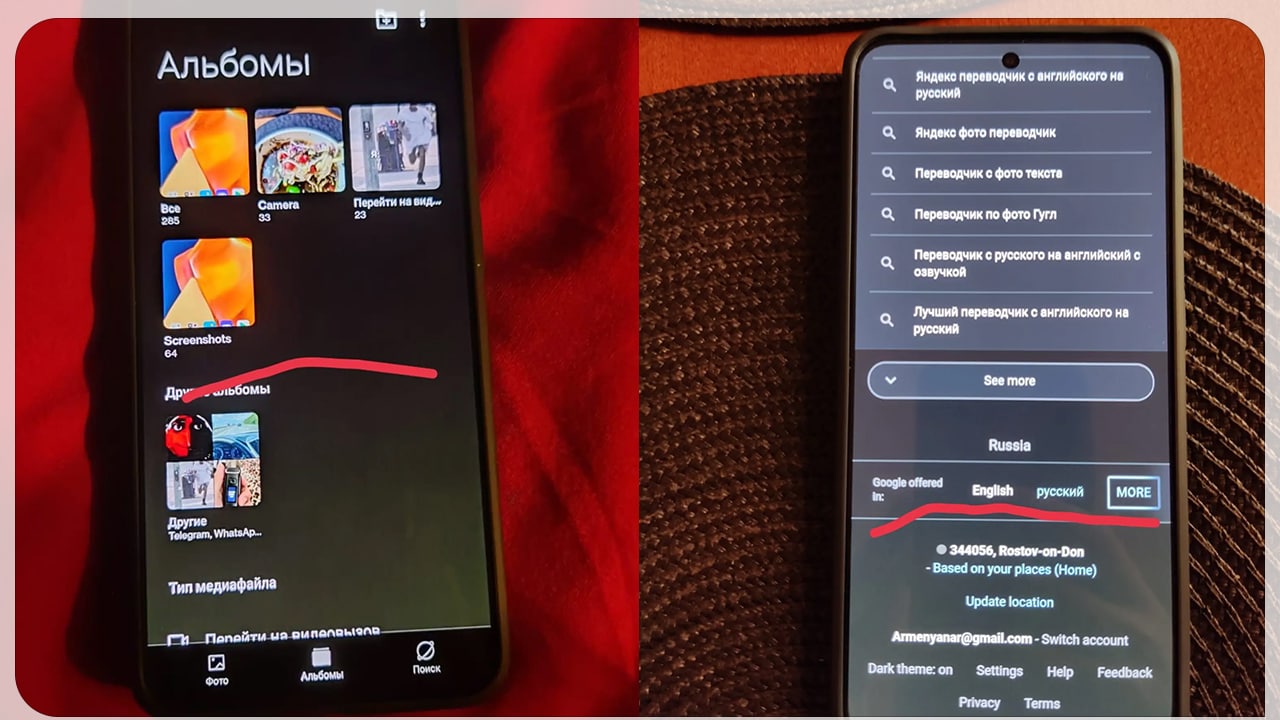
OnePlus 10R Yellow-Green Tint Display Issues
Talking about the update, the company has not mentioned anything about any display-related problem. It is very strange that such a significant improvement is not recorded in the changes, but that’s all.
As of now, none of the OnePlus officials or moderators have acknowledged the display issue. But! Soon or coming later, OnePlus will encounter this problem and come up with a solution for this as it has optimized the touch sensitivity on the edges of the screen.
Thinking about the coming future, the upcoming update will improve a number of additional features. Also, Oneplus will make more changes to the display while improving the video smoothness.
By that time, you should also check for some other abnormalities when the display is showing abnormal color, you may check the below phenomenon:
Check Display Abnormal
- Yellow, black and white screen
- Flickering/Flashing screen
- Lines on display
- A bright spot on the screen
Meanwhile, please back up all data, clear cache, and flash the latest OS version. If it still persists, it is recommended to apply for after-sales service.
















