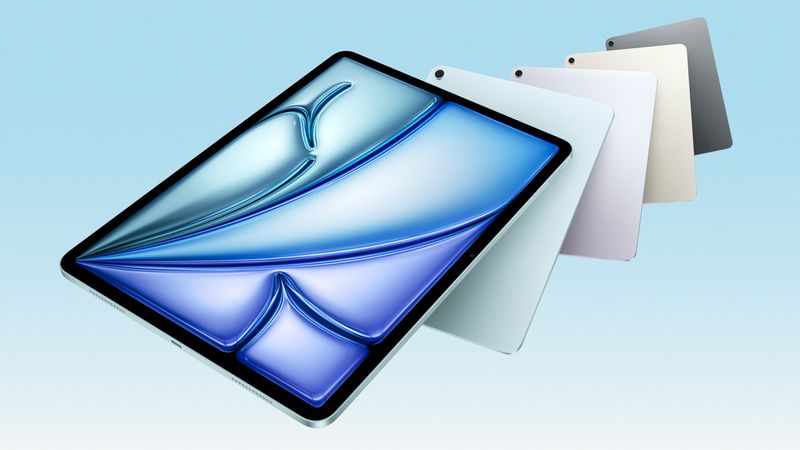Last week, Apple unveiled fresh updates for the iPad, iPad Air, MacBook Air, and Mac Studio, promising to release them on March 12. Today is Wednesday, March 12 in places like New Zealand and Australia, so folks who ordered these gadgets ahead of time are now getting their hands on them.
What’s New with the 13- and 15-inch M4 MacBook Air
Apple’s latest upgrades mostly focus on boosting power with new chips while keeping other changes small. The MacBook Air now has an M4 chip and comes in a cool Sky Blue shade. Meanwhile, the Mac Studio steps up with Thunderbolt 5 ports and a choice between an M4 Max or M3 Ultra chip.
The budget-friendly 11-inch iPad runs on an A16 chip (which doesn’t work with Apple Intelligence), and the iPad Air got a shiny new M3 chip, better than its old M2. The basic iPad starts at $349, while the iPad Air begins at $599. For laptops, the MacBook Air is Apple’s cheapest option at $999, and the Mac Studio kicks off at $1,999.
If you didn’t pre-order, you can still head to an Apple Store to grab one of these new iPads or a standard MacBook Air or Mac Studio model. Apple seems to have plenty of the basic iPad and Mac options ready worldwide. Lucky customers in Australia get first dibs at buying them in stores.
Where You Can Get Them
Right now, the new iPads and Macs are up for grabs in Australia and New Zealand. Soon, they’ll roll out to Asia, the Middle East, Europe, and finally, North America.
So, whether you pre-ordered or plan to walk into a store, Apple’s latest gadgets are hitting shelves and homes, bringing faster tech to fans everywhere!