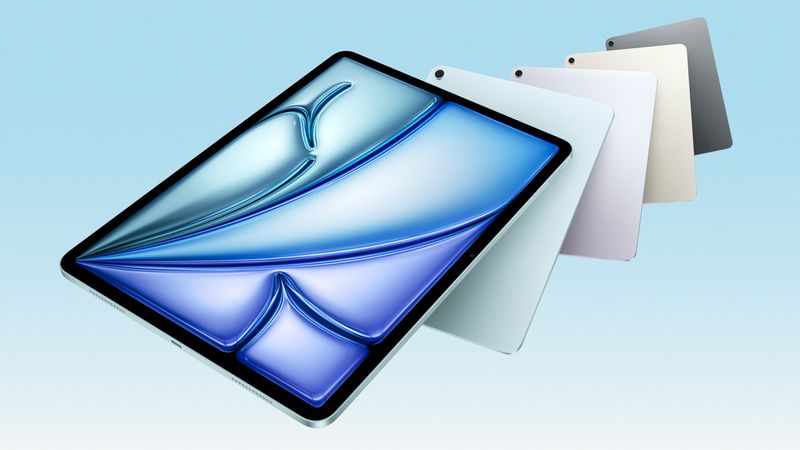Apple is working on several new features for its upcoming software updates, and two of them are getting a lot of attention, especially for Vision Pro and iOS 19.
First, with visionOS 3, Apple plans to add an “Eye Tracking Dwell Control” feature for Vision Pro. This means users will be able to scroll just by looking at the screen. For example, if your eyes rest on the bottom of a page, it will automatically scroll down. This feature is already being tested in the latest developer beta and is expected to be part of visionOS 3, which should arrive in September. Apple is also working to improve other gestures, making the headset more intuitive to use.
On the iOS 19 side, new leaks reveal that Apple is adding a few big changes. One of the standout updates is improved AI suggestions, helping users with better message replies and smart organization in apps like Mail and Notes. There’s also a new interface coming to the Settings app that’s cleaner and easier to use, especially for first-time iPhone users. Plus, Apple is working on better customization for lock screens and home screens.
Both visionOS 3 and iOS 19 are expected to be previewed at WWDC in June, with official releases later in the fall. These updates show Apple’s strong push into making its devices smarter and easier to control.