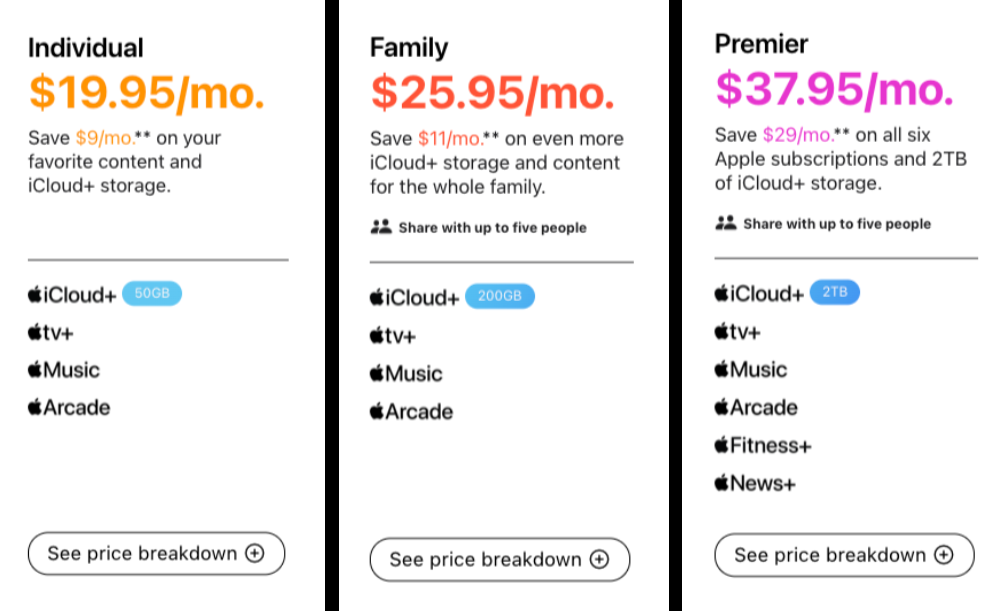We might see the first beta version of Apple’s next big update, iOS 18.4, as early as next week. This news comes from Mark Gurman at Bloomberg.
What to Expect Next Week
Next week will be action-packed with the release of Apple’s new Powerbeats with heart rate sensors and the iPhone SE 4. Despite this busy schedule, the iOS 18.4 beta could still appear on February 12 or 13. If Apple decides to wait, the update might come out on February 18, since February 17 is Presidents’ Day, a holiday in the U.S.
Release Schedule
Usually, Apple rolls out new betas after software updates, but there’s been a bit of a wait since iOS 18.3, which was released 11 days ago on January 27. We’ll reach the two-week mark on February 10, but Apple sometimes takes longer between updates, especially when they’re packed with new features.
What’s New in iOS 18.4?
Rumors are swirling that iOS 18.4 will introduce significant updates to Siri, focusing on what Apple calls “Apple Intelligence”. This includes making Siri more aware of what’s on your screen, understanding your personal context, and improving how it works within and across different apps. Given Siri’s past challenges with performance and accuracy, Apple is likely taking extra care with these enhancements.
More Features
Besides Siri improvements, the update might include new emojis, changes to default apps in the European Union, and the expansion of Apple Intelligence features to more languages and countries. Apple has already mentioned plans to broaden Apple Intelligence to additional countries in an April update, so we expect iOS 18.4 to be in beta testing until March, setting the stage for a full launch in April.
This update promises to be a significant step forward for Apple’s mobile operating system, enhancing user interaction and expanding its global reach.