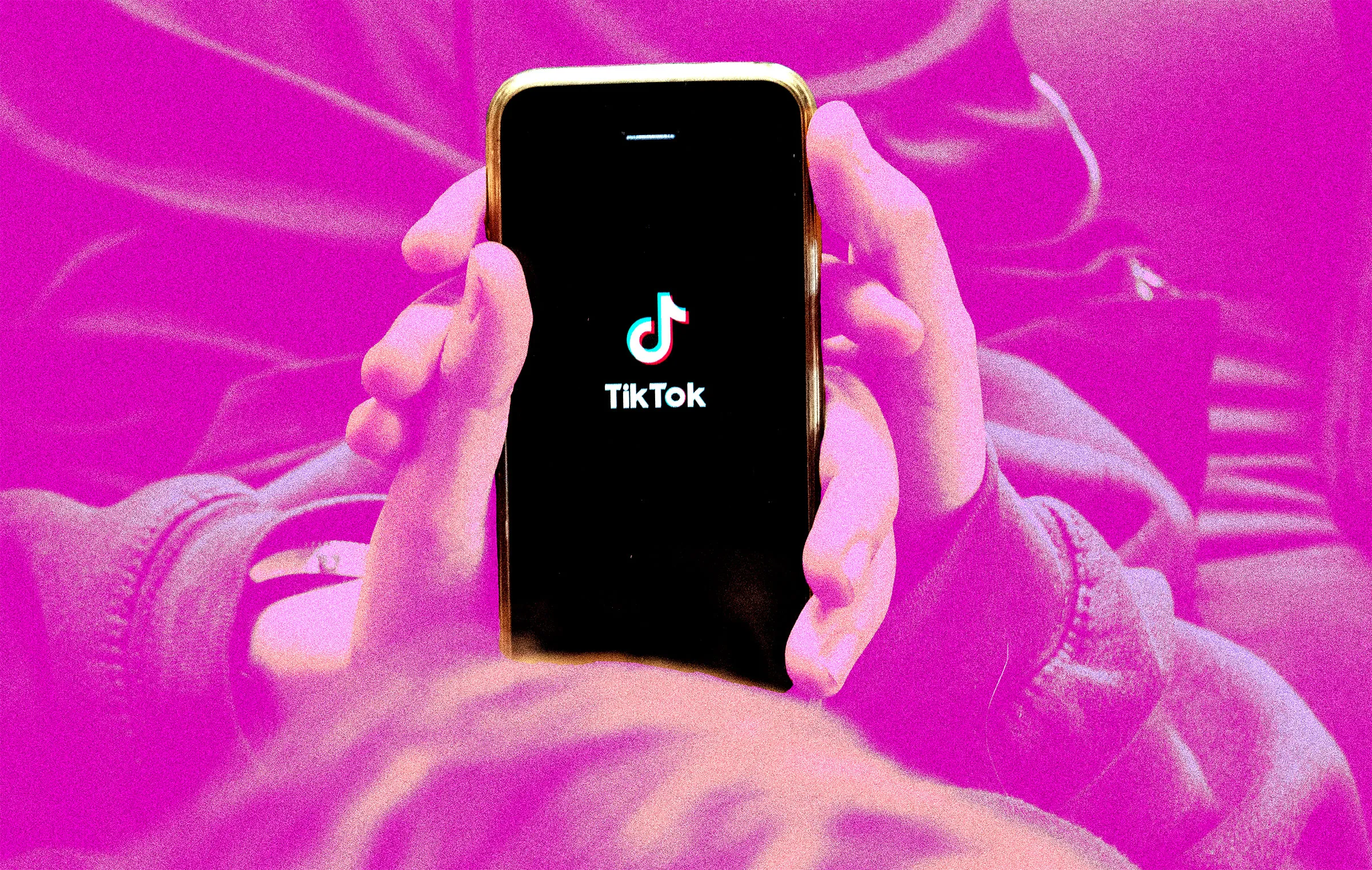Apple is working on a new version of its visionOS software, which currently powers the Apple Vision Pro, to make it work with smart glasses. This move is part of their plan to offer more popular augmented reality (AR) products that are less bulky than their current headset.
Apple’s Vision Pro Challenges
The Apple Vision Pro, which costs $3,500, hasn’t been as successful as hoped. Many people have found it too heavy to wear for long periods, too pricey, and it also tends to get hot. Since it was released, interest has dropped, and sales haven’t met Apple’s goals.
In his newsletter, tech journalist Mark Gurman shared that Apple’s Vision Products Group is now focusing on something lighter and more like the smart glasses Meta made with Ray-Ban. However, it might take at least three years before these glasses are ready, as there’s still a lot of research needed.
User Studies and Software Development
Apple is actively testing how people react to different features and interfaces for these glasses at their offices. They’ve named this project “Atlas,” which is being managed by the Product Systems Quality team. This team is part of Apple’s hardware division.
The research is happening in a secretive spot in Santa Clara, not far from their main office in Cupertino. Last year, Apple let go of some workers there, but those left are focusing on AR tech. They also have a place to test new screen technologies.
Future Plans for Vision Pro
Apple is not giving up on the Vision Pro entirely. They’re planning to make a cheaper version with simpler parts, hoping to sell it for about the price of their top-end iPhone, around $1,600. They wanted to launch this model by late 2024, but they’re still perfecting the design.
Gaming Collaboration
Additionally, Apple is teaming up with Sony to add support for PlayStation VR2 hand controllers to the Vision Pro, aiming to make it better for gaming. This partnership has been going on for a few months now.
By focusing on these new, more accessible AR products, Apple hopes to expand its reach in the tech market and make AR part of everyday life.