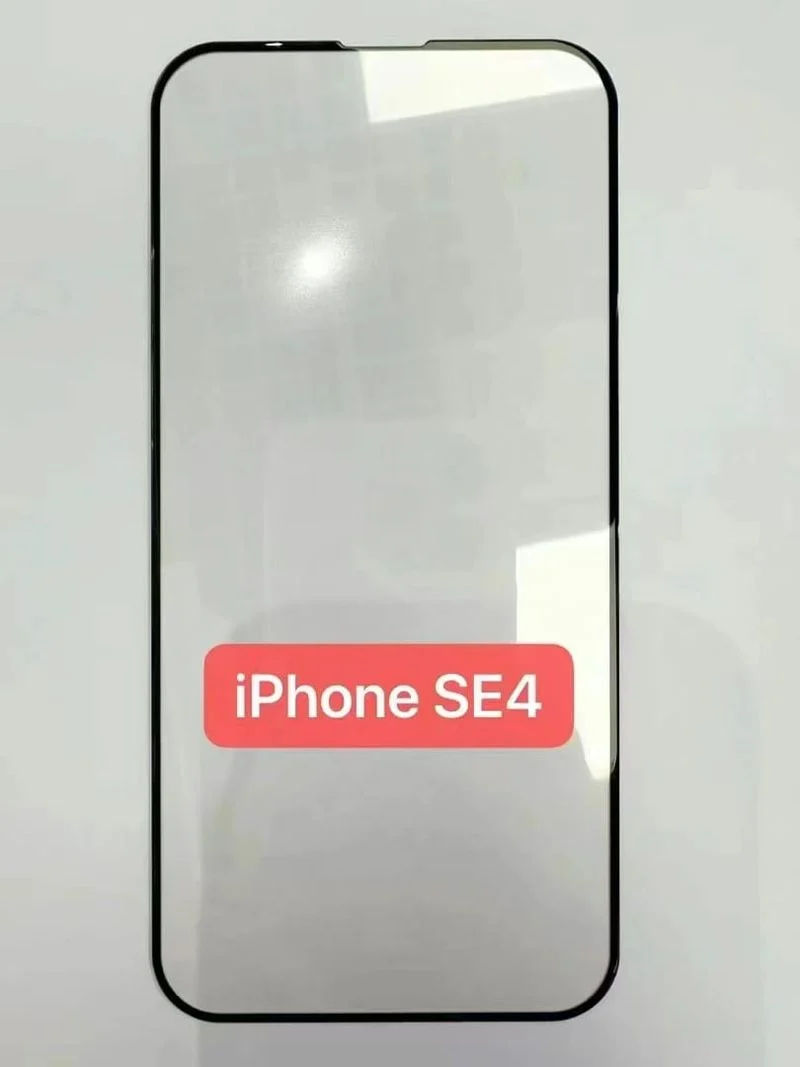This week, Apple released iOS 18.3, bringing new features but also taking one away. Specifically, they turned off AI-generated summaries for notifications in two types of apps, and one of these choices has left me puzzled.
Why News Apps Lost Summaries
It’s unusual for Apple to take away features in iPhone updates, but they did just that with iOS 18.3. The AI summaries for news apps were disabled because they were giving out incorrect information, which caused a stir. This made sense since people were complaining about misleading news alerts.
The Mystery of Entertainment Apps
The summaries for entertainment apps have also been turned off, and this is what’s confusing. If you check your iPhone settings under Notifications > Summarize Notifications, you’ll see apps like Disney+, Max, and YouTube marked as ‘Temporarily Unavailable’ for summaries.
I looked at the App Store’s Entertainment section, which now is easy to find at the top of the Apps tab. It’s mostly streaming services, along with some music, podcast, and even drawing apps. I can’t figure out why these would need their summaries disabled unless there was some issue with podcast titles that sound like news.
What’s Next?
Apple has promised that these features will come back once they fix the problems with the AI. I hope they do this soon, as it would be great to have those useful summaries back. Until then, the absence of these features in entertainment apps remains a bit of a puzzle to me.