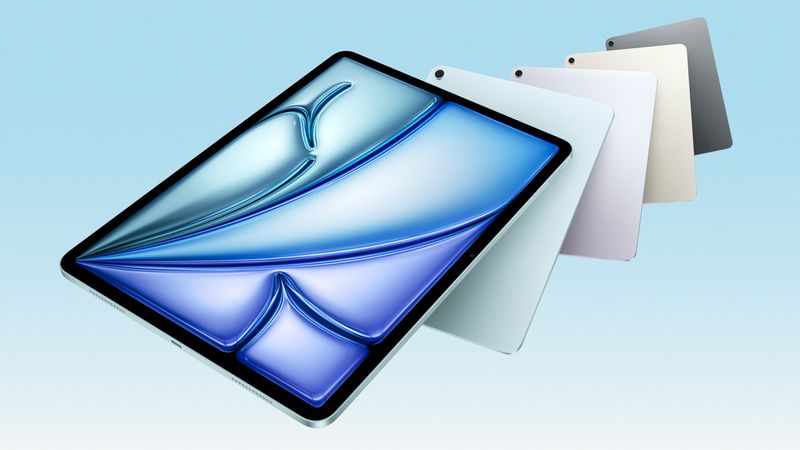Apple is working on some new updates that will make AirPods even more helpful, especially with iOS 19. One of the standout changes includes using AirPods as hearing aids. According to a recent report, this feature could arrive later this year.
Apple already has something called “Conversation Boost” for AirPods Pro, which helps users hear voices better in noisy places. But with iOS 19, Apple may take things a step further by officially allowing AirPods to be used as hearing aids. This could be a big deal for people with mild hearing problems.
The idea isn’t entirely new — past reports from Bloomberg mentioned that Apple wants to bring health-focused tools to AirPods, including better hearing support. Some users already use AirPods in “Live Listen” mode, which lets them hear through their iPhone’s microphone. However, Apple has never claimed these are medical tools.
If AirPods become real hearing aids, they may need FDA approval in some countries, depending on how advanced the features are. Apple might be preparing for this, as the company keeps pushing health features across its devices.
The new hearing aid feature is expected to arrive with iOS 19, likely launching around September 2025. Apple might reveal more details at WWDC 2025 in June.
In short, iOS 19 could turn your AirPods into something more than just earbuds — they might soon help people hear better in everyday life.