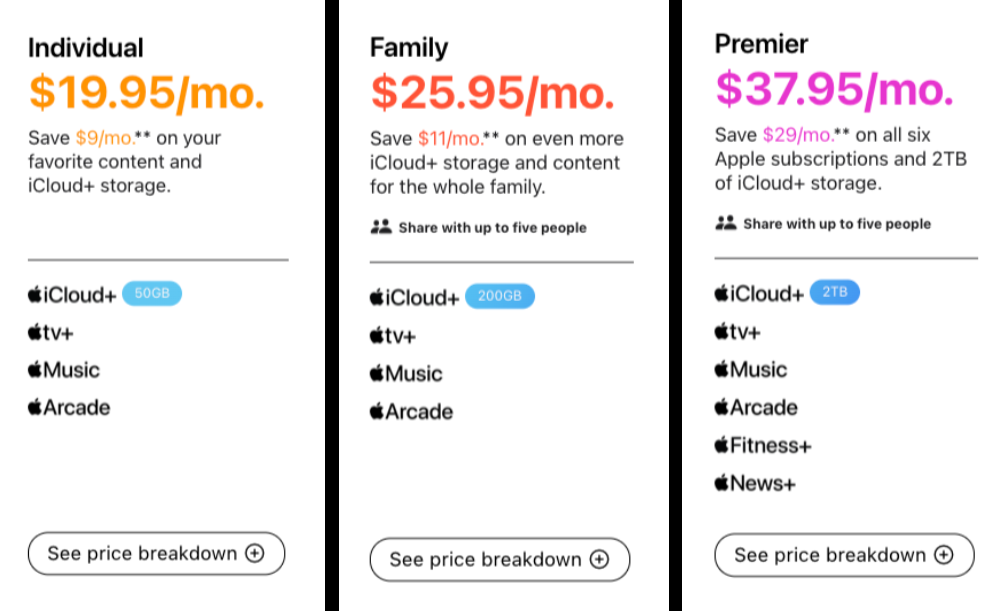The wait is almost over for the next generation of Apple’s popular earbuds, the AirPods Pro 3, expected to hit the market this September with the iPhone 17. Here’s what we’re excited about.
A Fresh H3 Chip
The AirPods Pro 3 will feature a new H3 chip, which promises significant enhancements over its predecessor. The H2 chip in the AirPods Pro 2 brought notable improvements in sound quality and noise cancellation. With the H3, we can expect even better audio performance, possibly with longer battery life. The H2 chip’s success in providing rich bass and clear sound suggests the H3 could take these aspects to new heights.
A New Look
Rumors suggest that the AirPods Pro 3 will sport a new design, although details are sparse. The current design has been well-received, so any changes might be subtle, perhaps involving smaller stems or a better fit for comfort. These tweaks could make the earbuds even more appealing to users who prioritize style and comfort.
Better Noise Cancellation
The Active Noise Cancellation (ANC) in the AirPods Pro 2 was a game-changer, and the upcoming model aims to improve this even further. Powered by the new H3 chip, the ANC in AirPods Pro 3 is expected to be significantly better, offering a quieter listening experience in noisy environments.
Health Features Might Be Included
While not confirmed, there’s buzz about new health features possibly coming with the AirPods Pro 3. Heart rate monitoring, similar to that in the Apple Watch, could be one of them. There’s also talk about temperature sensors and other health metrics, which would turn these earbuds into a wellness tool as well as an audio device.
In summary, the AirPods Pro 3 are shaping up to be an exciting update with potentially better sound, a refined design, superior noise cancellation, and new health functionalities. Even if you’re happy with your current AirPods Pro 2, the advancements in the next generation might make them an irresistible upgrade.