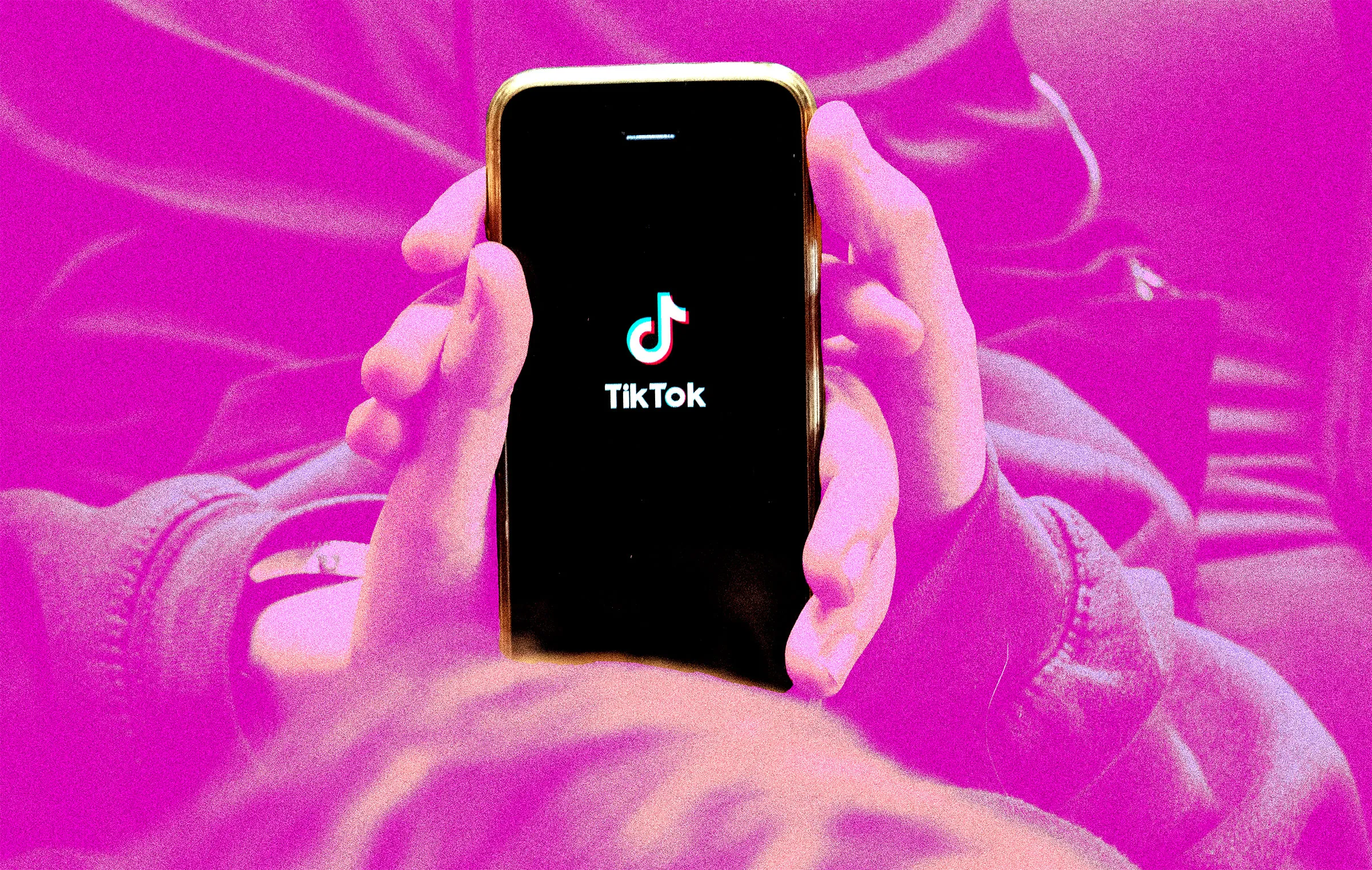TikTok is once again available for download on iPhones from the App Store. This update comes after a brief absence, allowing users to reinstall the app and keep it updated. According to Bloomberg, the return of TikTok was prompted by a letter from U.S. Attorney General Pam Bondi, though the details of this letter remain undisclosed.
Apple had previously taken TikTok off the U.S. App Store on January 18, right before a new law banning the app took effect on January 19.
This law, known as the Act to Protect Americans from Apps Controlled by Foreign Adversaries, was passed in April 2024. It gave TikTok’s owner, ByteDance, nine months to sell the app to a company outside of China. ByteDance argued that the law was against the U.S. Constitution and free speech rights, but the courts, including the Supreme Court, disagreed.
President Donald Trump briefly paused the enforcement of this law for 90 days, but Apple didn’t bring TikTok back to the App Store during this period. Apple explained in a notice that they must comply with the laws of the countries they operate in.
Even though the Department of Justice (DoJ) wasn’t actively enforcing the law, it was still in effect, and Apple likely worried about potential legal issues. However, recent assurances from the DoJ that Apple wouldn’t face repercussions for allowing TikTok downloads seem to have changed their stance.
Despite being off the App Store for a month, TikTok continued to work for users who already had it installed.
The Trump administration is now looking to arrange a sale of TikTok to an American company, with Vice President J.D. Vance leading the charge. However, the Chinese government has stated they will not permit the sale, adding complexity to the negotiations, especially with new tariffs on Chinese goods recently announced by Trump.
Note: Given the political context of this topic, the discussion is hosted in our Political News forum. Everyone can read the thread, but only members with over 100 posts can contribute.