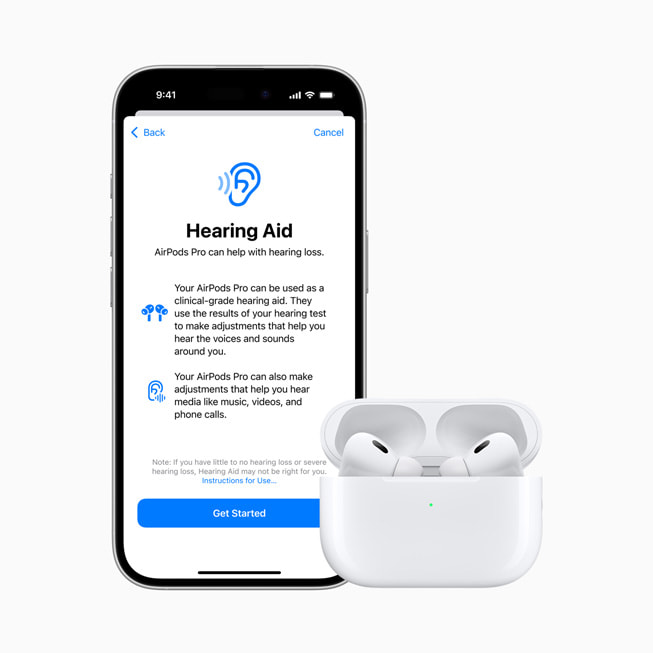Apple has shared exciting news: the AirPods Pro 2 now comes with a special hearing aid feature that’s easy to use and available in the United Kingdom.
AirPods Pro 2 Hearing Support
Sumbul Desai, a top expert at Apple, said, “We’re thrilled to use technology to improve lives. Bringing this hearing aid option to the UK gives AirPods Pro 2 users a full hearing care experience.” She’s Apple’s vice president of Health.
This new feature makes everyday sounds clearer for adults who feel they have mild to moderate hearing trouble. Apple says it’s free in countries where it’s offered, and it comes through simple software updates.
The hearing aid works by using a personal hearing profile. This profile comes from a quick five-minute Hearing Test that checks how well someone hears different sound levels. After the test, users get a result showing their hearing ability and tips on what to do next. The profile also adjusts sound for music, movies, games, and calls on all connected devices.
Apple first rolled out these hearing tools in the US and a few other places in late October with iOS 18.1. Then, in December, iOS 18.2 brought the Hearing Test to more countries like France, Italy, Spain, and the UK, plus the hearing aid feature to the United Arab Emirates. Now, UK users can enjoy both the test and the hearing aid feature.
To use these hearing tools, AirPods Pro 2 need firmware version 7B19 or higher. The update happens on its own when the AirPods are charging and near an iPhone, iPad, or Mac with Wi-Fi. This update shows Apple’s focus on making life better with smart, simple tech. UK users can now hear the world around them more clearly, all thanks to their AirPods Pro 2.