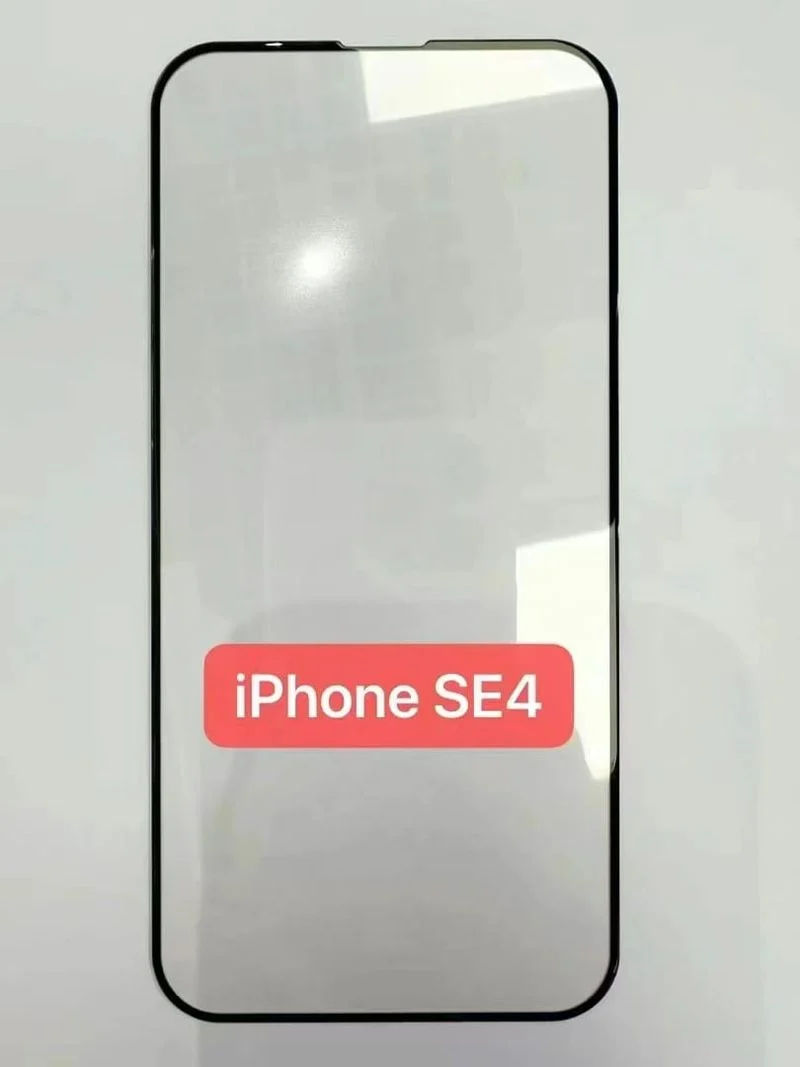The new year of 2025 is off to a great start with Apple ready to unveil some impressive gadgets in the coming months. Here’s a sneak peek at what you can expect:
M4 MacBook Air
Apple’s beloved MacBook Air is getting a boost with the M4 chip. This update is set to include:
- 16GB of RAM as standard
- A new nano-texture display option
- A 12MP camera for better video calls
- Support for two external displays when the laptop is open
- Better battery life
- Keeping the familiar 13-inch and 15-inch designs
Look for this refreshed MacBook Air sometime in February or early March.
iPhone SE 4
The iPhone SE 4 is shaping up to be a must-have for many:
- It boasts an iPhone 14-like design with an OLED screen and no home button
- Includes Face ID with a notch
- Runs on the powerful A18 chip
- Supports Apple Intelligence, previously only on higher-end models
- Comes with 8GB of RAM and a 48MP camera
- Has a USB-C port and Apple’s first self-made 5G modem
- Priced to be affordable, expected under $499
This new iPhone SE is slated for a March release.
‘HomePad’ Smart Display
Apple is set to mix things up with the ‘HomePad’, a smart home device:
- It will focus on voice commands through Siri, home control, and communication
- You can use apps like Safari and Music, but there’s no App Store
- The screen size is about that of two iPhones side by side
- Includes speakers, a camera for FaceTime, and a battery
- You can mount it on walls or place it on various surfaces
- It’s designed with security in mind, including features for video and audio intercom
Though initially expected in March, there might be a slight delay.
11th Generation iPad
Apple fans can look forward to the new 11th-generation iPad:
- It’s likely to feature a new, faster A-series chip with 8GB RAM
- Could include new Wi-Fi and Bluetooth chips
- This update aims to keep the iPad accessible and up-to-date
M3 iPad Air
The iPad Air is also in line for an upgrade with the M3 chip:
- Expected to support new keyboard accessories
- Will maintain the 11-inch and 13-inch sizes
Apple Watch SE 3
There’s talk of a new Apple Watch SE:
- Could be released in the spring, possibly alongside the iPhone SE 4
- An update from the last SE model which came out in 2022
These product launches promise a dynamic start to 2025 for Apple, setting the stage for an exciting year with more innovations expected at WWDC and the fall launch season.