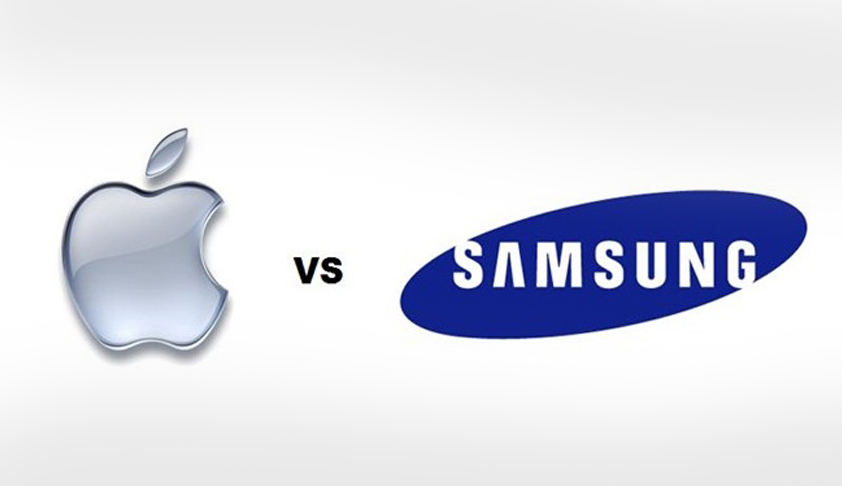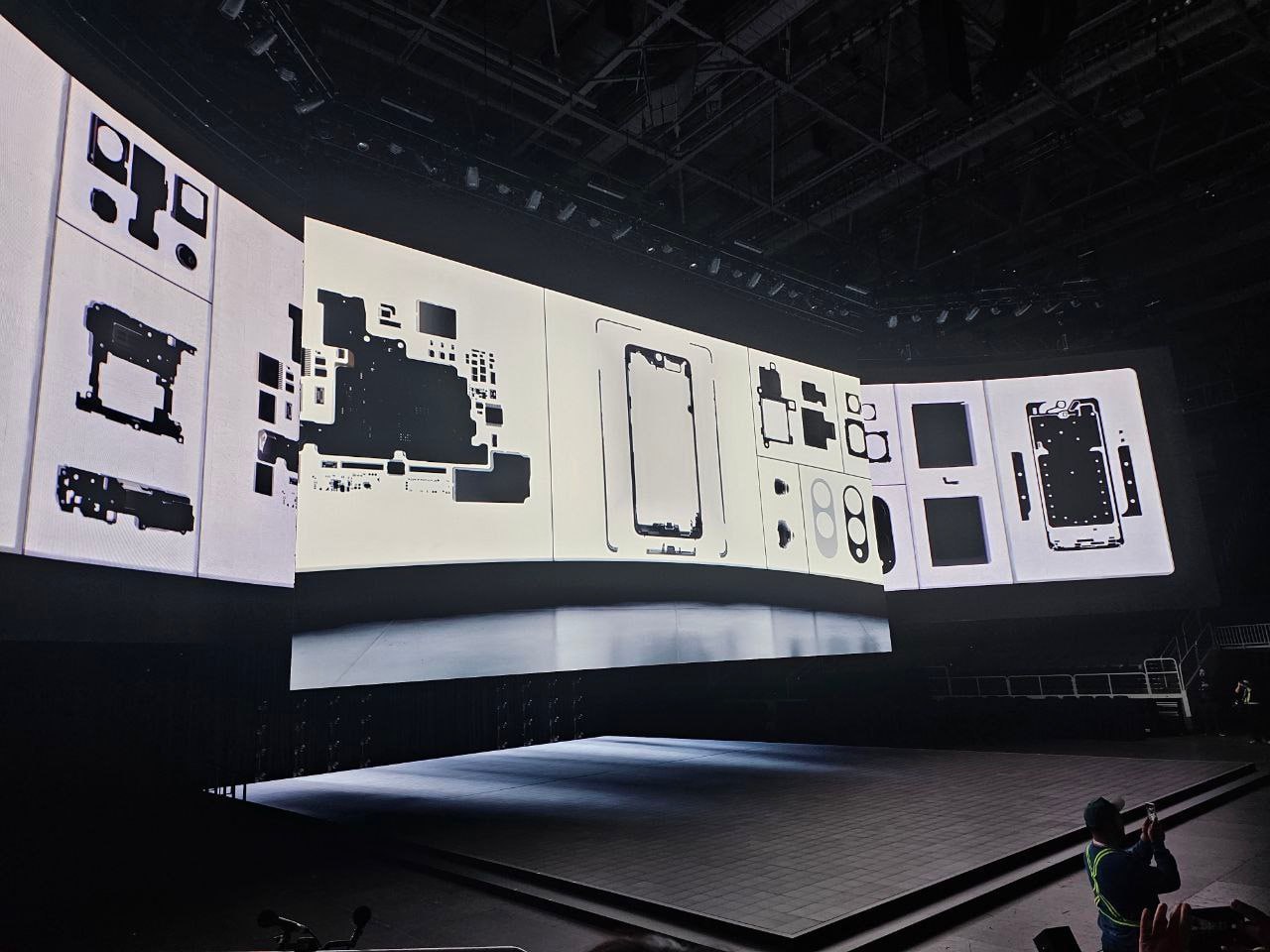The iPhone 16’s new Camera Control button is a great addition, but the default settings might not suit everyone. By tweaking a few options in the Settings app, you can make it quicker and more reliable for capturing photos. Here’s how to simplify and speed up your photography experience.
Launch the Camera Instantly
In the past, iPhones like the iPhone 11 Pro Smart Battery Case and the iPhone 15 Pro Action Button offered handy camera shortcuts. The iPhone 16 takes it further with a dedicated shutter button, but its default setup requires multiple presses: one to wake the screen, another to open the camera, and a third to snap a photo.
Luckily, Apple introduced a fix through a software update. To speed things up, go to Settings > Display & Brightness and turn off Require Screen On under Camera Control. Now, one press launches the Camera directly, just like older tools.
Make Camera Control Simpler
If you find the light-press feature too sensitive, you can disable it. Light-press gestures can sometimes cause accidental swipes or missteps, so turning them off helps you maintain control.
To adjust this, head to Settings > Camera > Camera Control > Accessibility and switch off Light-Press under Controls Gesture. While swipes remain active for accessing camera settings, disabling Light-Press minimizes unintentional actions.
If you still want to lock focus and exposure, you can enable it separately. This feature works by lightly pressing and holding, offering precise control without interfering with basic camera functions.
Final Thoughts
After tweaking these settings, Camera Control becomes much faster and easier to use. You can launch the camera with a single press and avoid unnecessary delays. While swipe gestures let you adjust settings like zoom and exposure, many users may prefer the simplicity of the touchscreen for such tasks.
For those who value simplicity, you can even turn off swipe gestures entirely. This turns Camera Control into a straightforward shutter button while keeping advanced features accessible through the main camera interface. With these adjustments, the iPhone 16’s Camera Control is not just functional—it’s effortless.