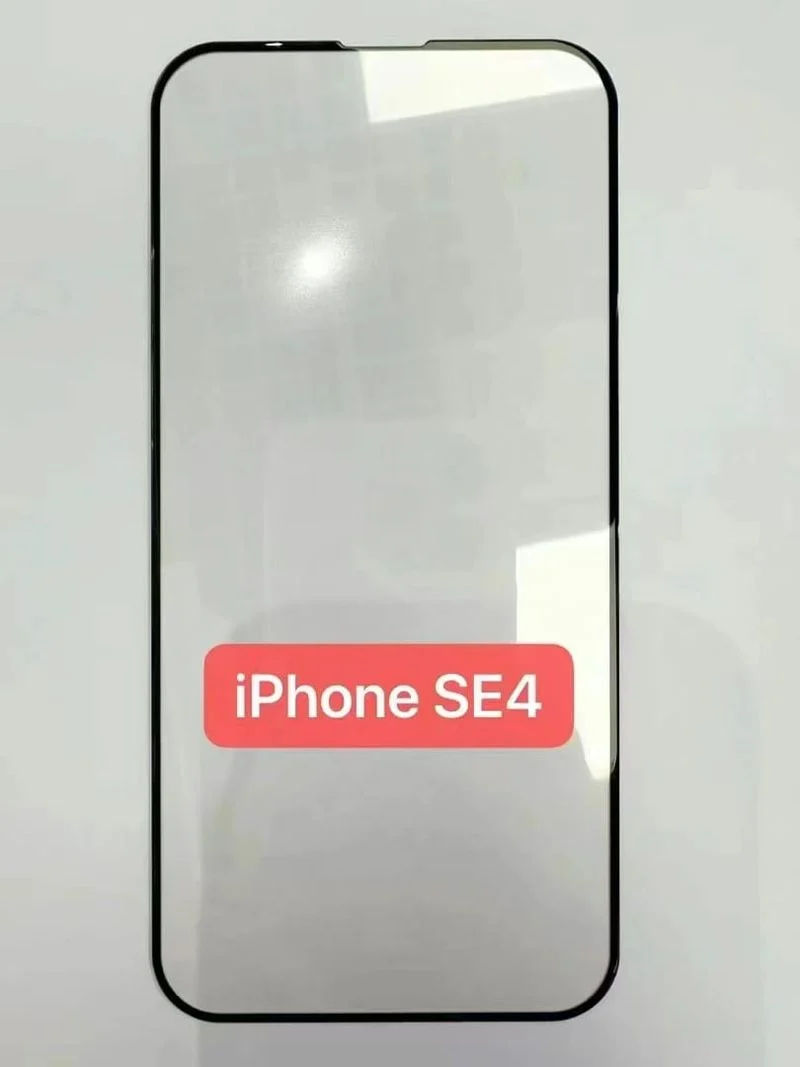Microsoft has made a new update for Windows 11 that now lets iPhone users connect their phones right from the Start menu. This update brings similar features that were previously only available for Android phones.
With this update, you can check your iPhone’s battery level, see if it’s connected to the internet, and look at your recent activities all from your Windows computer. You can also manage your messages and calls, plus share files, without switching between devices.
Getting started is easy. Just click on the Start menu, find the “iPhone” option on the side, and follow the simple steps on your screen to link your iPhone with your PC.
This feature is currently being introduced to users in the Windows Insider program, specifically those in the Dev and Beta testing groups. To use these new tools, you’ll need to have Windows 11 Insider Preview Build 4805 or higher if you’re in the Beta group, or Build 26120.3000 or higher if you’re in the Dev group. Make sure your Phone Link app is updated to version 1.24121.30.0 or later, and your PC supports Bluetooth Low Energy.
However, not everyone can use this feature right away. It’s not available if you’re using the Education or Pro Education versions of Windows 11. Microsoft is rolling this out gradually, so keep an eye out for when it comes to your system.