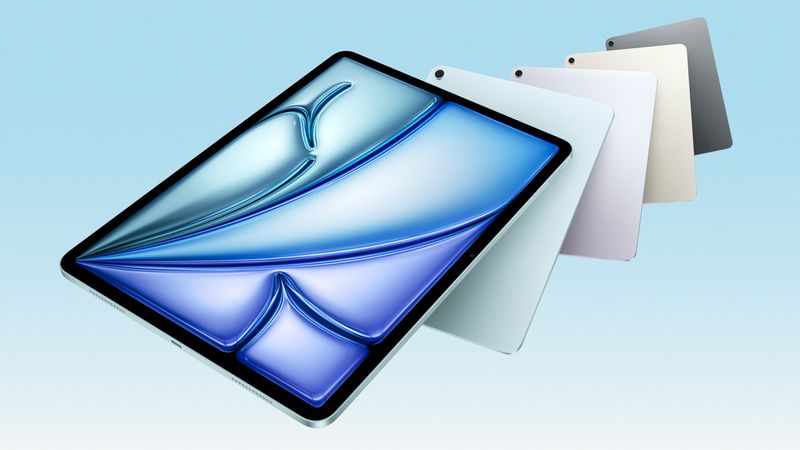Apple’s next big update, iOS 19, is already sparking curiosity, even though iOS 18 just rolled out. People are guessing what cool stuff might show up in this future version. Based on whispers and early hints, here’s a rundown of what could be coming to your iPhone in 2025.
First up, iOS 19 might bring smarter features to make your phone feel more helpful. Think of Siri getting a big boost—maybe it’ll understand you better and do more tasks without you asking twice. Some folks believe Apple will sprinkle more AI magic across apps, like suggesting replies in Messages or sorting your photos automatically.
Another exciting idea is better home screen freedom. You might get to move icons anywhere you want or add fun new widgets to show off your style. Rumors also hint at a slicker design, with smoother animations and a fresh look for menus, making everything feel snappy and modern.
Battery life could get some love too. People hope iOS 19 will tweak how power is used, so your iPhone lasts longer on a single charge. There’s talk of smarter tools to manage background apps, cutting down on sneaky battery drain.
For those who love privacy, Apple might double down here. Expect tougher locks on your data, like new ways to keep apps from snooping. Some say Face ID could level up, working faster or even in trickier lighting.
Lastly, gaming might shine brighter in iOS 19. With Apple’s push into fun, high-powered features, your iPhone could handle bigger games with sharper graphics. Think of it as turning your phone into a mini gaming machine.
Of course, these are just guesses for now. Apple keeps its plans hush-hush until the big reveal, likely around mid-2025. Still, with iOS 18 setting the stage, iOS 19 could take things up a notch, blending smart tricks, cool looks, and handy upgrades. What do you hope to see? The wait’s on!