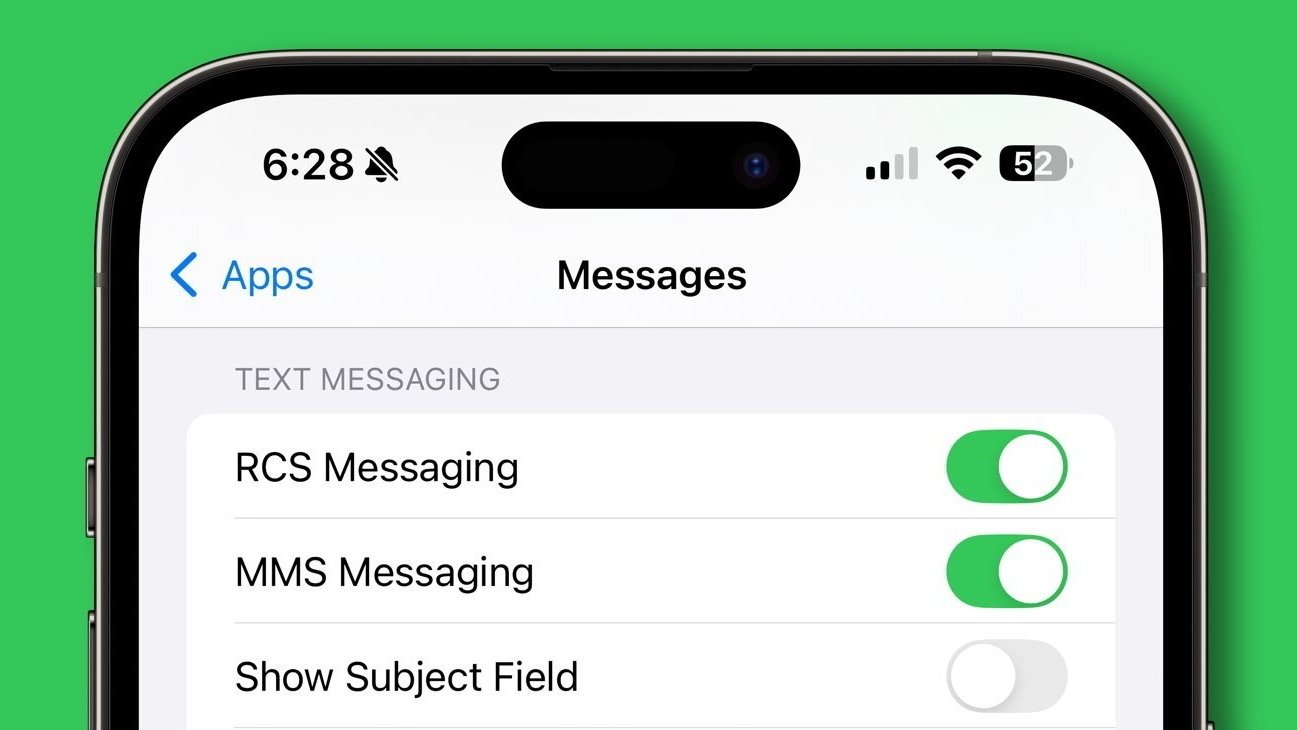The world of mobile messaging has been evolving rapidly, and one of the most significant advancements in recent years has been the rise of Rich Communication Services, or RCS. This protocol promises a richer, more feature-filled experience than traditional SMS/MMS, bringing features like read receipts, typing indicators, high-resolution media sharing, and enhanced group chats to the forefront. Apple’s recent adoption of RCS on the iPhone was a major step forward, but the rollout has been, shall we say, a bit of a winding road.
Let’s rewind a bit. For years, iPhone users communicating with Android users were often stuck with the limitations of SMS/MMS. Blurry photos, no read receipts, and clunky group chats were the norm. RCS offered a potential solution, bridging the gap and offering a more seamless experience across platforms. When Apple finally announced support for RCS, it was met with widespread excitement. However, the implementation has been anything but uniform.
Instead of a blanket rollout, Apple has opted for a carrier-by-carrier approach, requiring individual approvals for each network to enable RCS on iPhones. This has led to a rather fragmented landscape, with some carriers offering an enhanced messaging experience while others remain stuck in the past. It’s like building a puzzle where some pieces are missing and others don’t quite fit.
The latest iOS updates have brought good news for users on several smaller carriers. Networks like Boost Mobile and Visible have recently been added to the growing list of RCS-supported carriers. This is undoubtedly a positive development, expanding the reach of RCS and bringing its benefits to a wider audience. It’s encouraging to see Apple working to broaden the availability of this important technology.
However, this piecemeal approach has also created some notable omissions. Several popular low-cost carriers, such as Mint Mobile and Ultra Mobile, are still conspicuously absent from the list of supported networks. This leaves their customers in a frustrating limbo, unable to enjoy the improved messaging experience that RCS offers. It begs the question: why the delay? What are the hurdles preventing these carriers from joining the RCS revolution?
Perhaps the most glaring omission of all is Google Fi. This Google-owned mobile virtual network operator (MVNO) has a significant user base, many of whom are iPhone users. The fact that Google Fi is still waiting for RCS support on iPhones is a major point of contention. It’s a bit like having a high-speed internet connection but being unable to access certain websites.
Reports suggest that Google is essentially waiting for Apple to give the green light for RCS interoperability on Fi. It appears that the ball is firmly in Apple’s court. This situation is particularly perplexing given that Google has been a strong proponent of RCS and has been actively working to promote its adoption across the Android ecosystem. The lack of support on Fi for iPhones creates a significant disconnect.
Adding to the confusion, Apple’s official webpage detailing RCS support for various carriers completely omits any mention of Google Fi. This omission extends beyond RCS, with no mention of other features like 5G and Wi-Fi Calling either. This lack of acknowledgment doesn’t exactly inspire confidence that RCS support for Fi is on the horizon. It raises concerns about the future of interoperability between these two major players in the tech industry.
The current state of RCS on iPhone is a mixed bag. While the expansion to more carriers is a welcome development, the fragmented rollout and the notable omissions, especially Google Fi, create a sense of incompleteness. It’s clear that there’s still work to be done to achieve the full potential of RCS and deliver a truly seamless messaging experience across platforms. One can only hope that Apple will streamline the process and accelerate the adoption of RCS for all carriers, including Google Fi, in the near future. The future of messaging depends on it.