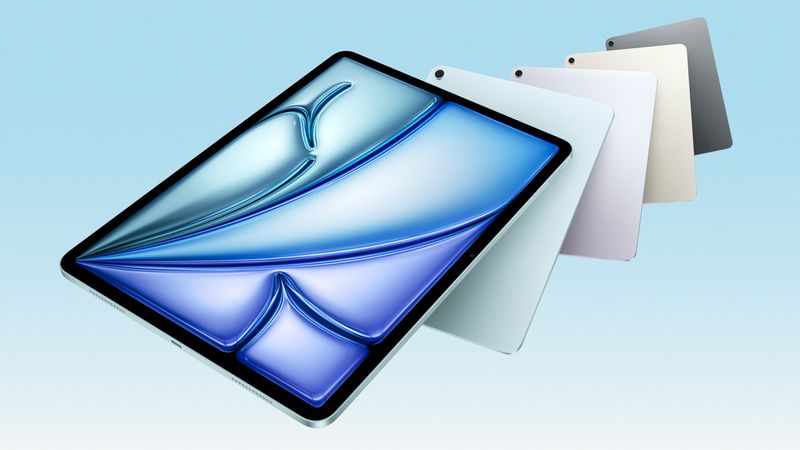Apple’s iPhone 17 Air, set to launch in September 2025, promises to be a game-changer with its super-slim design. At just 5.6mm thick, it’s the thinnest iPhone ever, making it a standout compared to the chunkier iPhone 16 Pro models.
However, there’s a catch: Apple might not make enough of them. Some worry the Air’s compromises, like a weaker battery and fewer cameras, could hurt sales, possibly making it rarer than recent Plus models. With four months until the big reveal, Apple can still ramp up production to meet demand and avoid shortages for this exciting new phone.
On the software side, Apple Intelligence 2.0 is coming next month, bringing smarter features to your iPhone. Siri is getting a big upgrade, with new abilities that were delayed from iOS 18. Soon, Siri will act more like a human, using advanced Apple AI models to handle tasks better, similar to ChatGPT.
It will also work more smoothly with third-party apps, making your phone feel more intuitive. These updates aim to make everyday tasks easier and more personal, keeping Apple’s focus on privacy with on-device processing. The iPhone 17 Air’s sleek look and Apple Intelligence 2.0’s smarter Siri could make 2025 a big year for Apple fans. Are you excited for these changes? Share your thoughts.