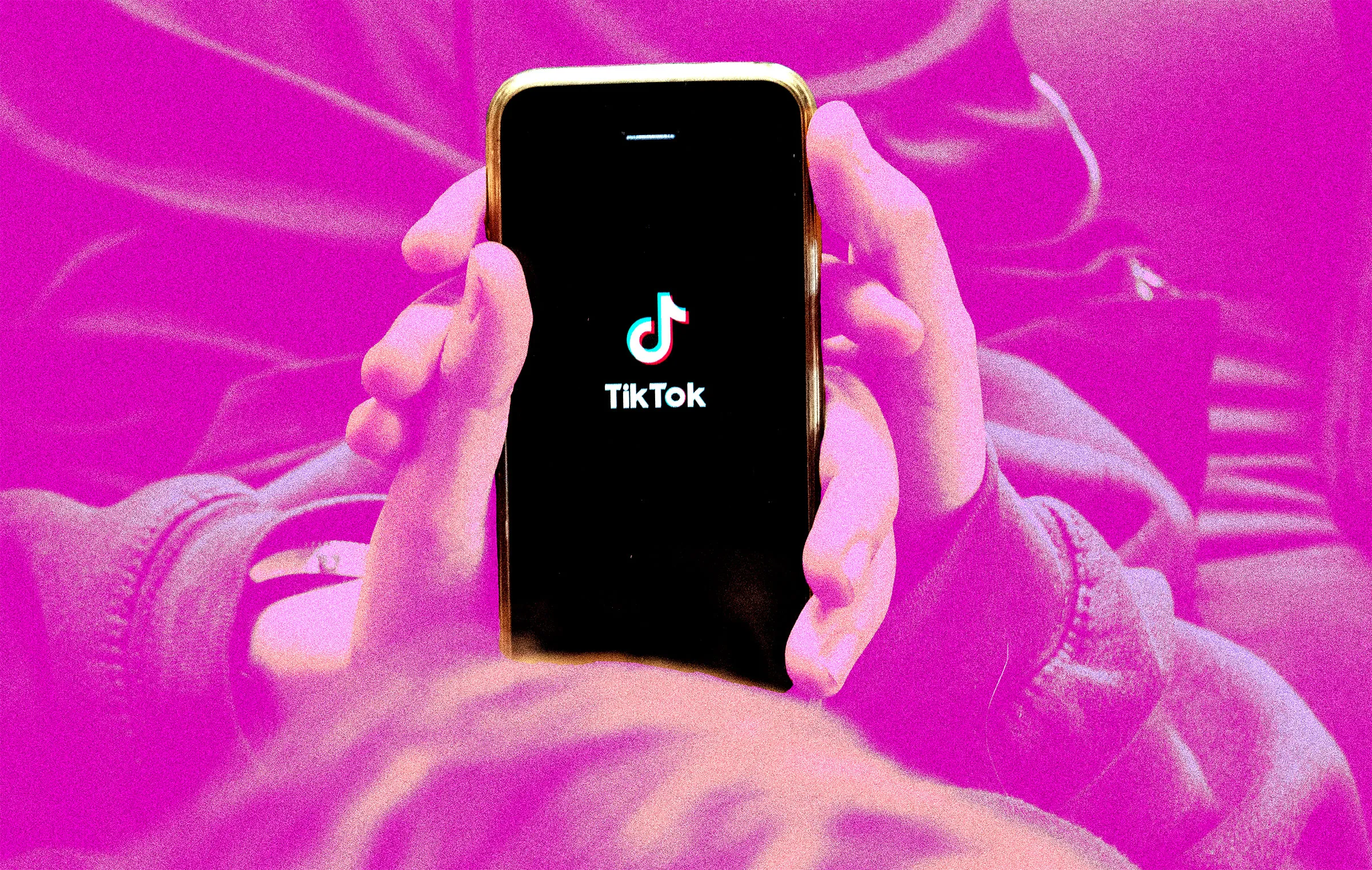A leak has recently given us hints about when we might see the new iPhone SE 4, iPad 11, and iPad Air models.
A private account on X (formerly Twitter) shared that these upcoming devices will come with iOS 18.3 or iPadOS 18.3 already installed when they hit the market. While we don’t know the exact release date, it looks like they’ll be announced sometime between March and April, before iOS 18.4 and iPadOS 18.4 roll out.
The leak included the build numbers for these new software versions:
- iOS 18.3 for iPhone SE (4th generation): 22D8062
- iPadOS 18.3 for iPad 11 and iPad Air (2025): 22D2060, 22D2062
The final test versions of iOS 18.3 and iPadOS 18.3 were released this week, suggesting that the updates might be available for current devices next week.
Bloomberg’s Mark Gurman mentioned that new MacBook Air models with the M4 chip might be announced before these iPads and iPhone, potentially making them Apple’s first big reveal of 2025.
The new iPhone SE is expected to look like the iPhone 14 or iPhone 16 with a 6.1-inch OLED screen, Face ID, a USB-C port, and a single 48-megapixel camera. It might also have a new A-series chip, 8GB of RAM to support Apple’s AI features, and Apple’s own 5G modem.
The iPad 11 is rumored to have an A17 Pro chip with 8GB of RAM, also supporting Apple’s AI features. For the iPad Air, there’s some confusion; some leaks suggest an M3 chip, while others hint at the M4 chip that’s in the latest iPad Pro.
New Magic Keyboards are also on the way for these iPads.
This information gives us a clearer picture of what to expect from Apple in the coming months.